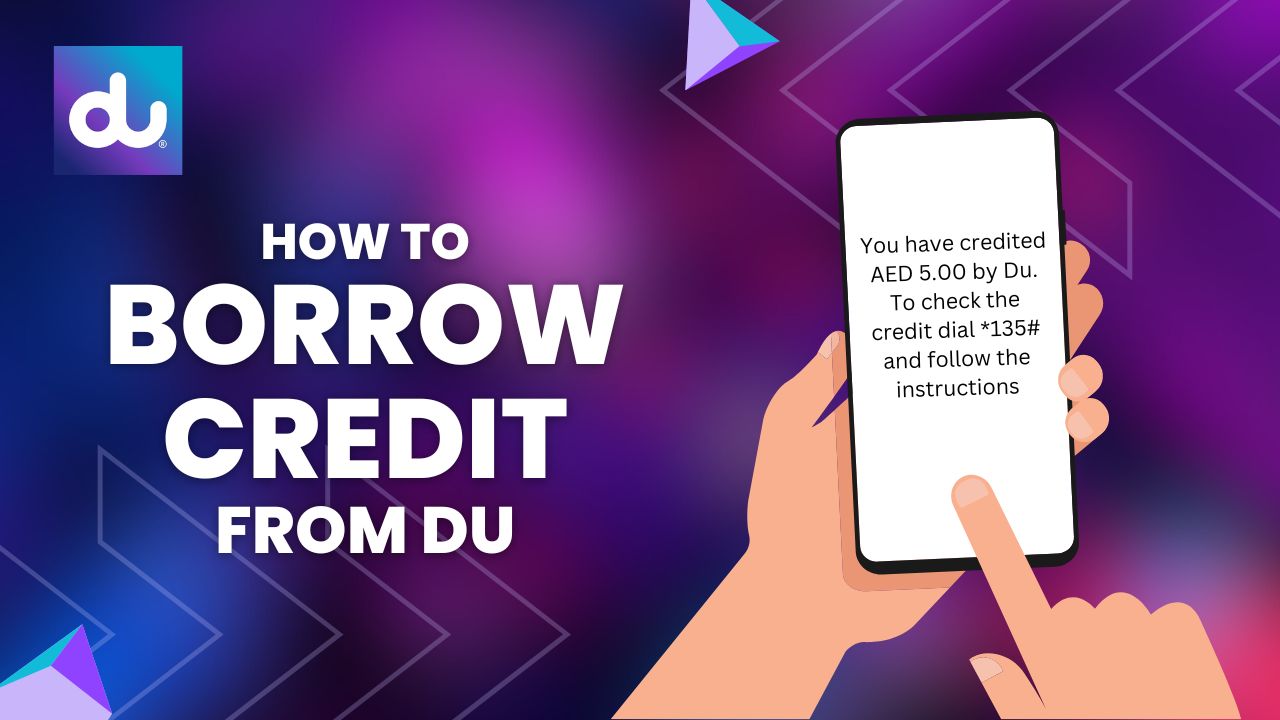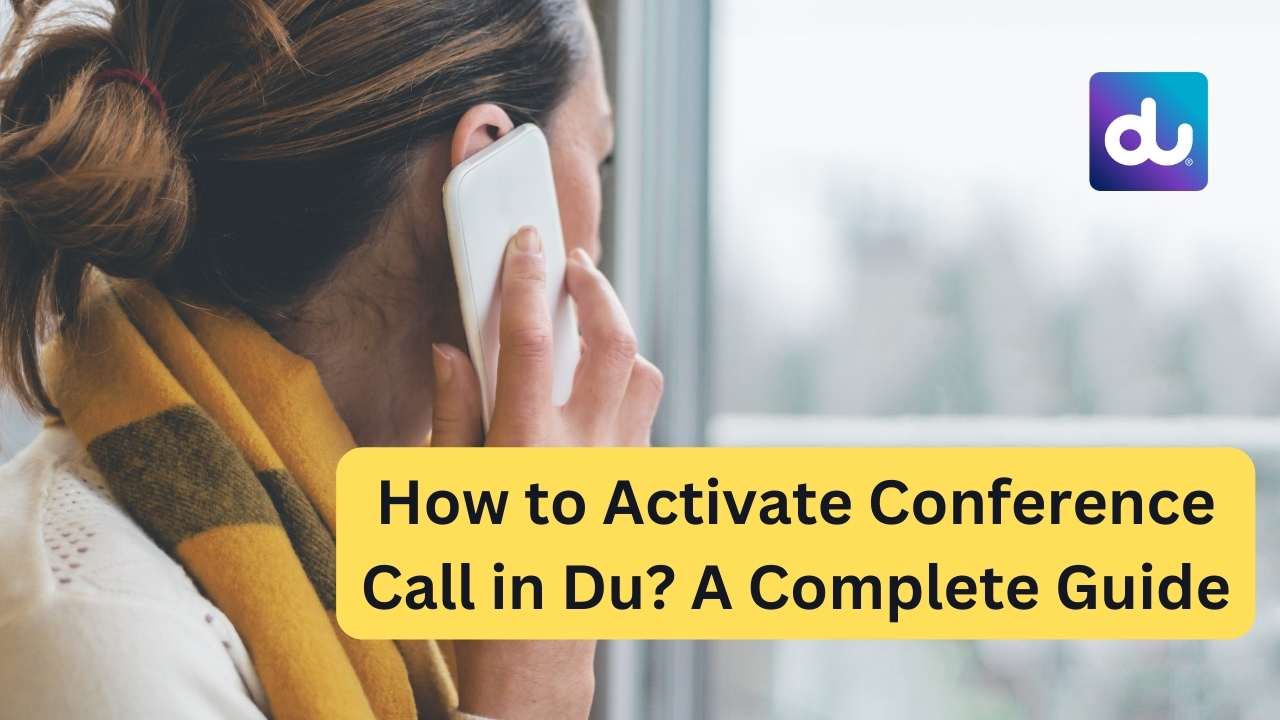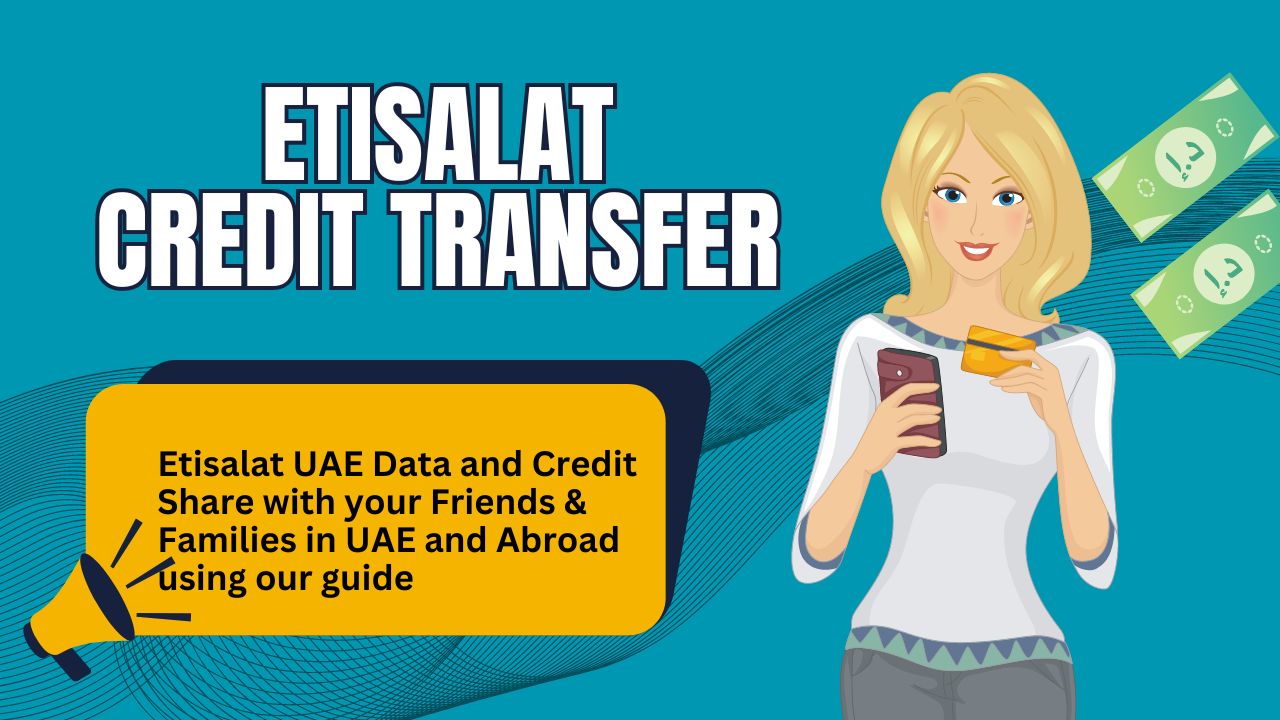Du has launched this facility for all prepaid and postpaid customers who have low credit and want to receive a call back from his/her friends, relatives, and loved ones. Mostly, we have no balance/credit to call anyone and in this situation, you have to use some free methods like free missed call service and other value-added services. Most people use the call back service and when they call anyone who is registered in their call me back service, they receive a missed call.
In this guide, we are going to provide you with full details of how to activate the Du call me back service while having low credit. The service has no charges which means you can use it anytime when you have no credit. Let’s come to the topic and check the call me back code.
How to Activate Du Call Me service?

This service is available for all prepaid customers which is free of charge. To activate the service use the instructions:
- Go to messages and write a new message
- Write SMS ‘1’ and send it to 2506.
- Call me service will be activated in a few seconds and you will receive a confirmation SMS.
Now, you can send free missed calls when you call any number. Just dial the number of your friend and family member, The system will tell you that you have no balance to call but your friend will receive a missed call immediately.
How to Deactivate/Cancel Du Call Me Service?

To do this;
- Go to the messages and write a new one
- Write SMS ‘D’ and send it to 2506
- This service will be canceled and now, you cannot send missed calls to anyone.
I will recommend always keeping this service ON because when you have no credits, it can help you to get someone’s help. In many situations we need such types of services, like when we have no balance, we cannot talk and send SMS to anyone. So, using this service we can send the messed call to anyone and they will make a call back.
- You can check the status of this service is ON or OFF by following this guide:
- Go to the messages and write a new
- Write SMS ‘HELP’ to 2506
- You will receive different types of commands in SMS like service activation, deactivation, check status, etc.
- Reply with the Check status command and you will receive an SMS of service status.
If face any difficulty you can call the Du helpline 800 155 or use the Du app can check all active services. We already have added hundreds of offers on the plan finder, check the latest updates of Du services and enjoy it.