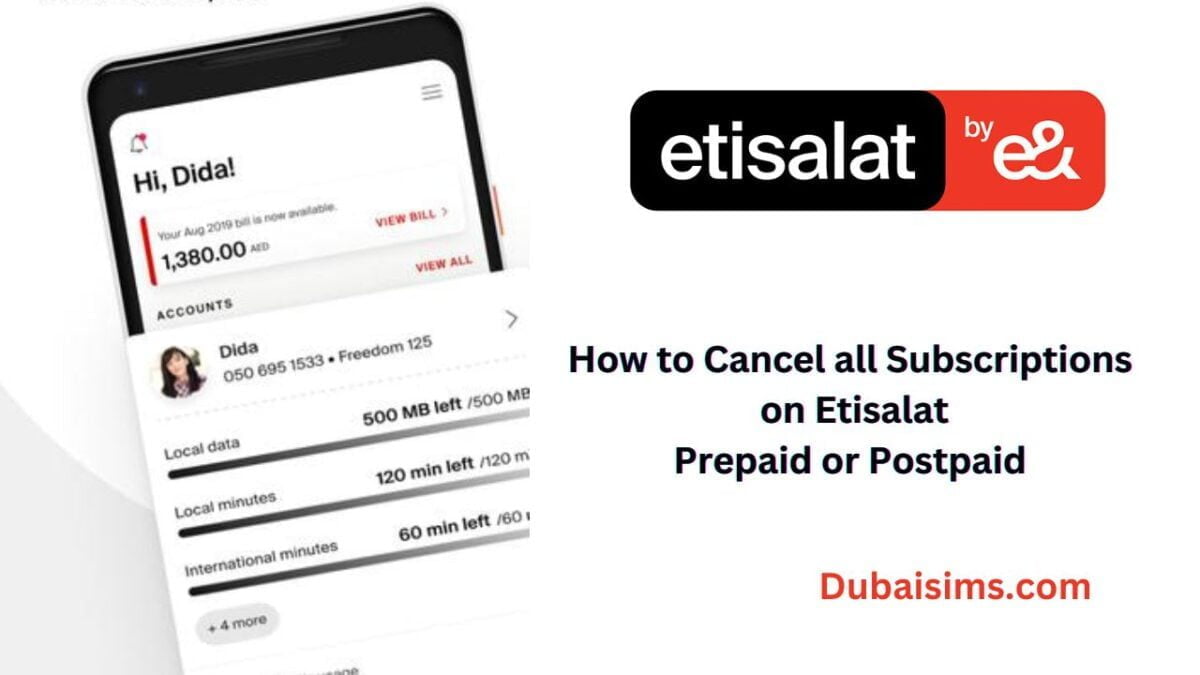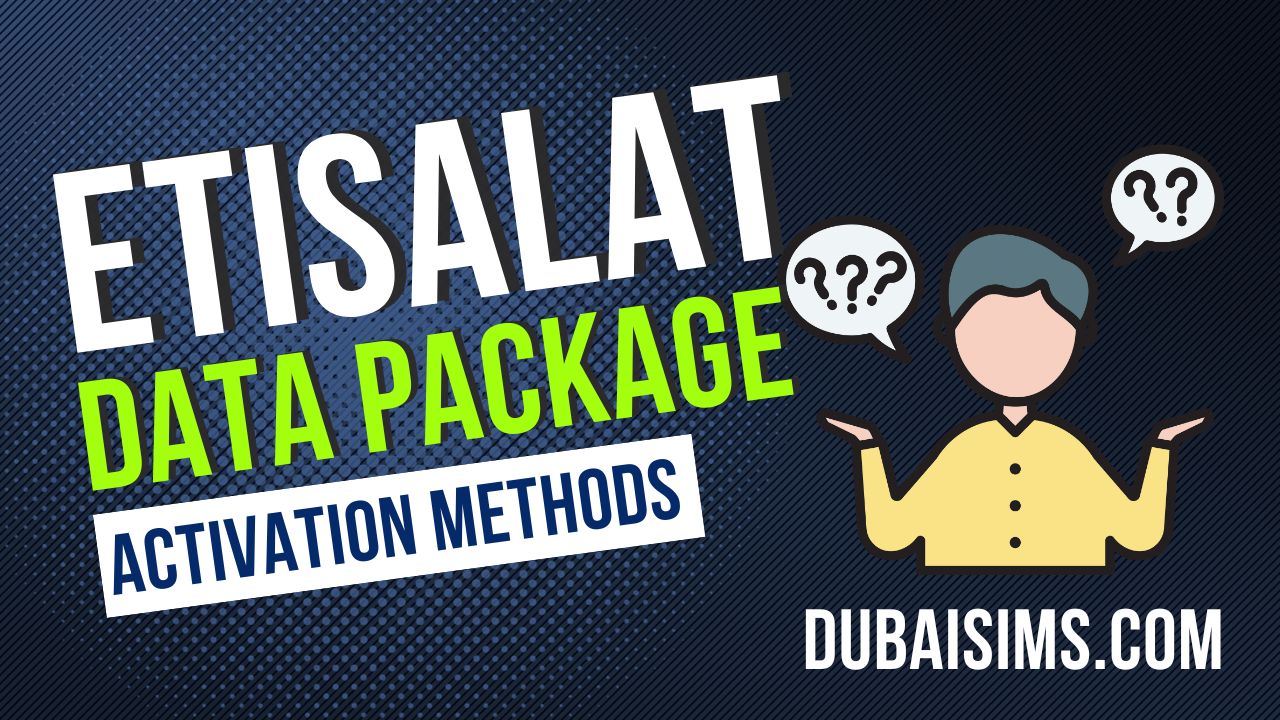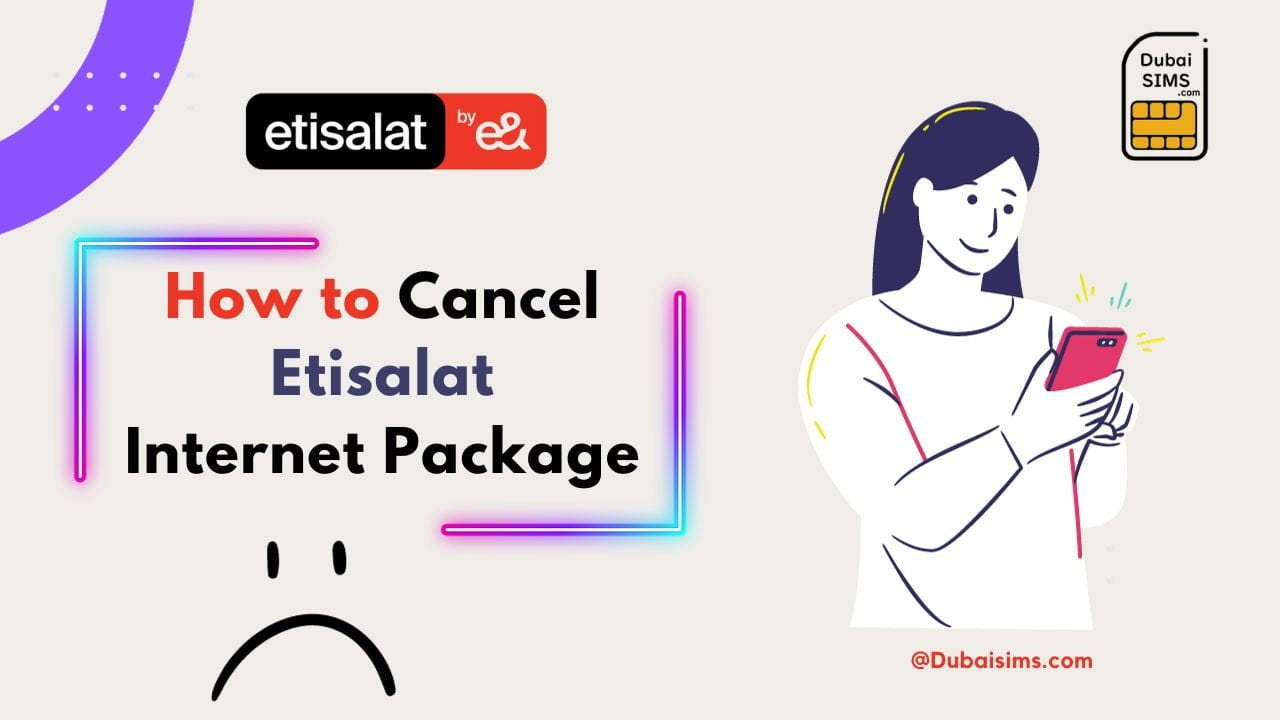Etisalat prepaid and postpaid customers can now easily deactivate all services using this method. Many people are unaware of all the active services on their SIM that are depleting their balance. On prepaid sim cards, many services like add-on services, internet packages, caller tune, missed call alerts, etc are still active which causes a balance drop.
Unused packages and services that are automatically activated every month waste a lot of recharge to customers. In such cases, they should know about these services after which they can terminate them as per the mentioned method. In this post, we are going to provide you with all those methods which you can use and can deactivate or cancel all subscriptions on Etisalat prepaid and postpaid SIM cards.
Cancel all Subscriptions on Etisalat Prepaid or Postpaid Using the App
Using the Etisalat app, you can easily deactivate all services and offers at once in a few moments. The Etisalat UAE app is available for all devices such as the Apple Store and Google Play Store. You can install it, log in to your account and then can easily activate and deactivate any service according to your needs.
- In Step 1: You need the Etisalat app on your mobile phone. If you have not installed the app on your phone, you can easily find it on Google Play Store and Apple Store.
- Login to your account: Now, you have to log in to your account if you do have not an account, you can create it easily using your Etisalat number and Emirates ID. Create a password, note your account details and log in.
- Go to “My Account” and look for the “Manage” option then tap on it
- Now, you can see all the active services and offers. Tap on the offer after this its details will open and an unsubscribe button will appear at the bottom of the offer.
- Click or Tap on the unsubscribe button in the app to deactivate this offer
- After unsubscribing from any offer, you will not be able to use data “If any have” or any call minutes “If have”.
Etisalat Stop all Services USSD Codes
If you don’t want to use the Etisalat app then here are some USSD codes which help you to deactivate Etisalat extra offers. Dial 101 or 800 101 from your phone and talk with a customer representative. They will ask your mobile number, Emirates ID and some security questions.
After this, they will provide you full details with all the active services and offers that cause a deduction of balance from your SIM card. They will submit your complaint and you will get your complaint number through SMS. You can check your complaint number on the Etisalat website which is free.
- Dial *123# select your active package and follow the instructions to deactivate the package
- You can also dial *101# and call 101 and can cancel Etisalat services and offers.
Deactivate Auto-Renewal Services
Dial *170# to cancel all Etisalat services auto-renewel. If you don’t want to reuse any offer next time, you can use this service. Etisalat has provided this facility to all customers whether they are prepaid or postpaid.
Many users subscribe to certain offers that are automatically activated after the package expires. The company does not properly inform about such services nor does the user take information before activating such services. You can find such services by following our instructions.
If you are abroad, you can terminate such services by calling the Etisalat helpline 101. You can also deactivate the 1111 service by dialling *123# or *101#.