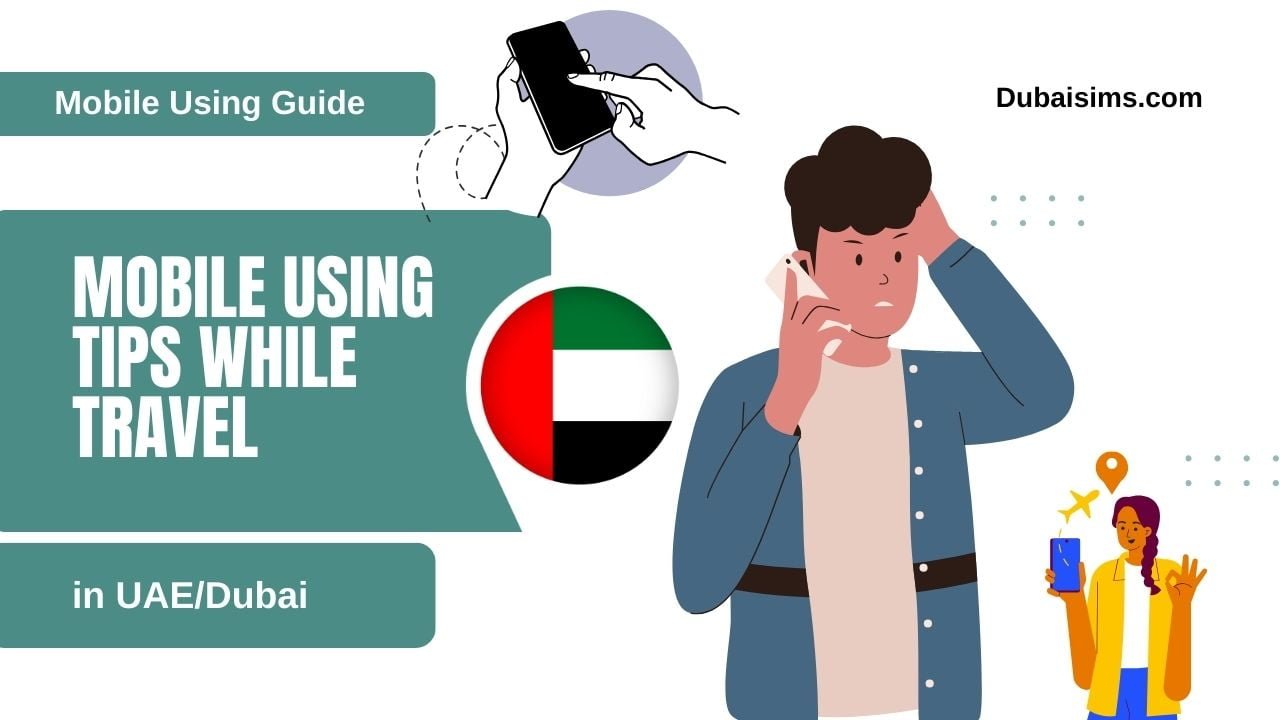WhatsApp is being used a lot in the world without which it isn’t easy to survive. The internet packages of each mobile phone network are different the internet rates in the United Arab Emirates are more expensive than in India, and similarly, the internet rates are expensive in Saudi Arabia and other countries. Audio, video calls, documents and business can be easily done on WhatsApp.
Apart from all this, its great advantage is that we can stay in touch with our loved ones anytime from anywhere in the world. Due to expensive internet packages people use only WhatsApp packages which mostly 1 GB WhatsApp package is used. But do you know how long 1 GB of internet can be used on WhatsApp? If not, will discuss it in this post.
1GB of data can be used on WhatsApp for one month but it has different factors. If you use WhatsApp only for chat and emojis, you may end up using 1GB of data for a very long time. Because Messages doesn’t use much data, you can use it for more than a month.
If you make calls on WhatsApp, a 5‑minute audio call consumes around 15 to 25 MB of data. On a 5 minutes video call of standard quality, you use 80–150 MB. 1GB of data on WhatsApp can be exhausted even in a day for calls, so try to make calls on Wi-Fi while you can send and receive messages etc. on data.
Sending and receiving photos and videos along with messages on WhatsApp can drain your 1GB of data within a few hours. Suppose the size of a video is 60 MB then the number of such videos you send or receive will consume your data accordingly.
How Long Does 1GB of Data Last on WhatsApp
The exact amount of time 1GB of data lasts on WhatsApp depends on several factors, like your usage habits and what kinds of activities you do within the app. However, I can give you some general estimates:
Text Messages:
If you primarily use WhatsApp for text messaging and sending emojis, 1GB can easily last you months. It can probably last up to a year depending on your frequency of use. Text messages use very little data, so sending and receiving them won’t drain your allowance quickly.
- A text message on WhatsApp typically uses around 0.3 kilobytes (KB) so, you can use this for text messages for a long time whoever for 3 months.
Audio Calls:
Audio calls use different data for different reasons. It also depends on your internet and how fast internet you have. Making a WhatsApp audio call for an hour continuously can consume 300 MB of data on your mobile phone. If you have 1GB of data then you can make a call for 3 to 4 hours after which your data will be exhausted.
You can see the estimated data usage below.
- 5 minutes: 15–25 MB
- 30 minutes: 75–150 MB
- 1 hour: 150–300 MB
Video Calls:
Video calls consume a lot of data, which also depends on the video quality of your call. A standard video call can consume 960‑1800 MB in just one hour while a full high-definition video call of 5 minutes can consume 500 MB of data.
Video call (standard quality):
- 5 minutes: 80–150 MB
- 30 minutes: 480–900 MB
- 1 hour: 960‑1800 MB
Video call (high definition):
- 5 minutes: 350–500 MB
- 30 minutes: 2.1–3.0 GB
- 1 hour: 4.2–6.0 GB
Documents, Pictures and Videos:
The more documents, photos and videos you send and receive, the sooner you’ll use up your 1GB. Higher-resolution pictures and videos consume much more data compared to lower-quality options. Photos can range from a few hundred KB to several MB, while videos can be tens or even hundreds of MB in size.
- Photos:
- 1,000 low-resolution photos: around 200–300 MB
- 100 high-resolution photos: 1–2 GB
- Videos:
- 10 short (5‑minute) low-resolution videos: around 200–300 MB
- 5 longer (15-minute) high-resolution videos: 1–2 GB
Remember, these are just estimates, and your actual data usage may vary depending on the factors mentioned above.
Tips to maximize your 1GB data
Here are some tips to maximize your 1GB data:
- Compress media before sending and receiving.
- Don’t make High-Quality Video and Audio calls on data (Make only on Wi-Fi)
- Disable auto-download of media in groups and chats you don’t use frequently.
- Download large files over Wi-Fi.
- Monitor your data usage within WhatsApp to understand your patterns and adjust your habits accordingly.
Finally, you can use the 1GB data for as long as you want. If you follow the tips, you can use more than 1 GB of data for a month. Always download documents, photos and videos over Wi-Fi otherwise your data may run out in a few hours. I hope you have understood about WhatsApp usage and data usage.