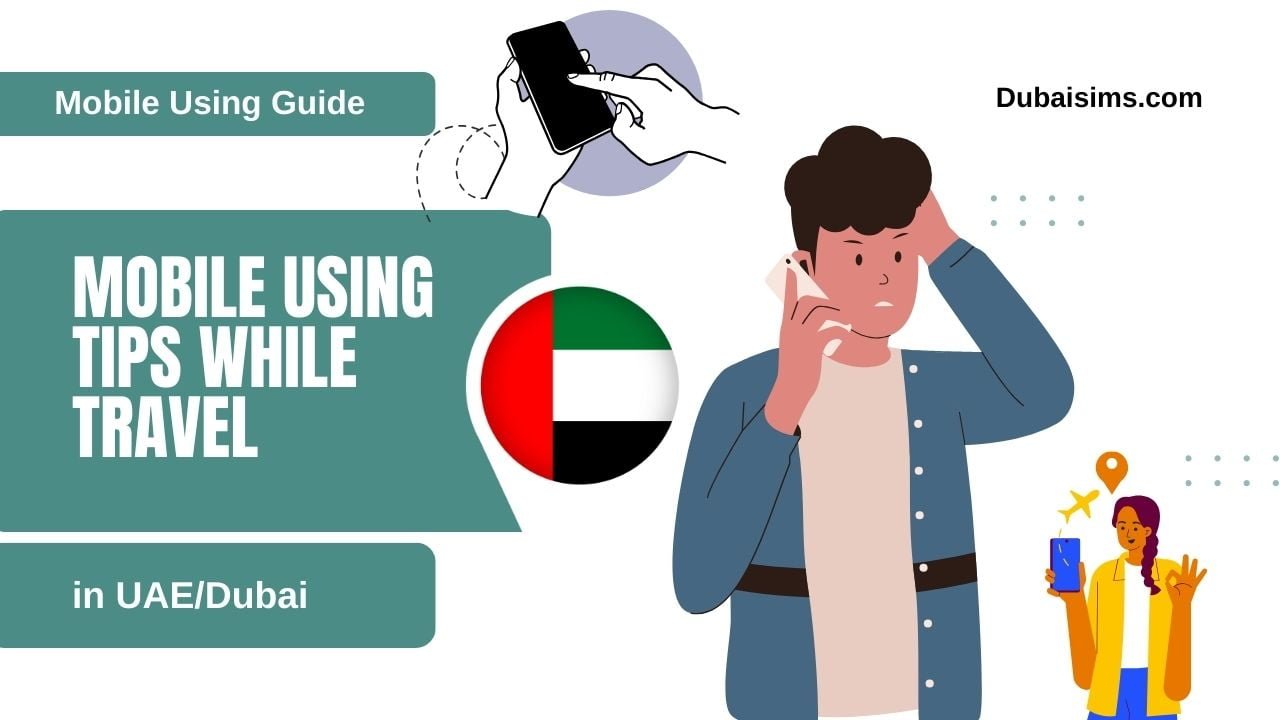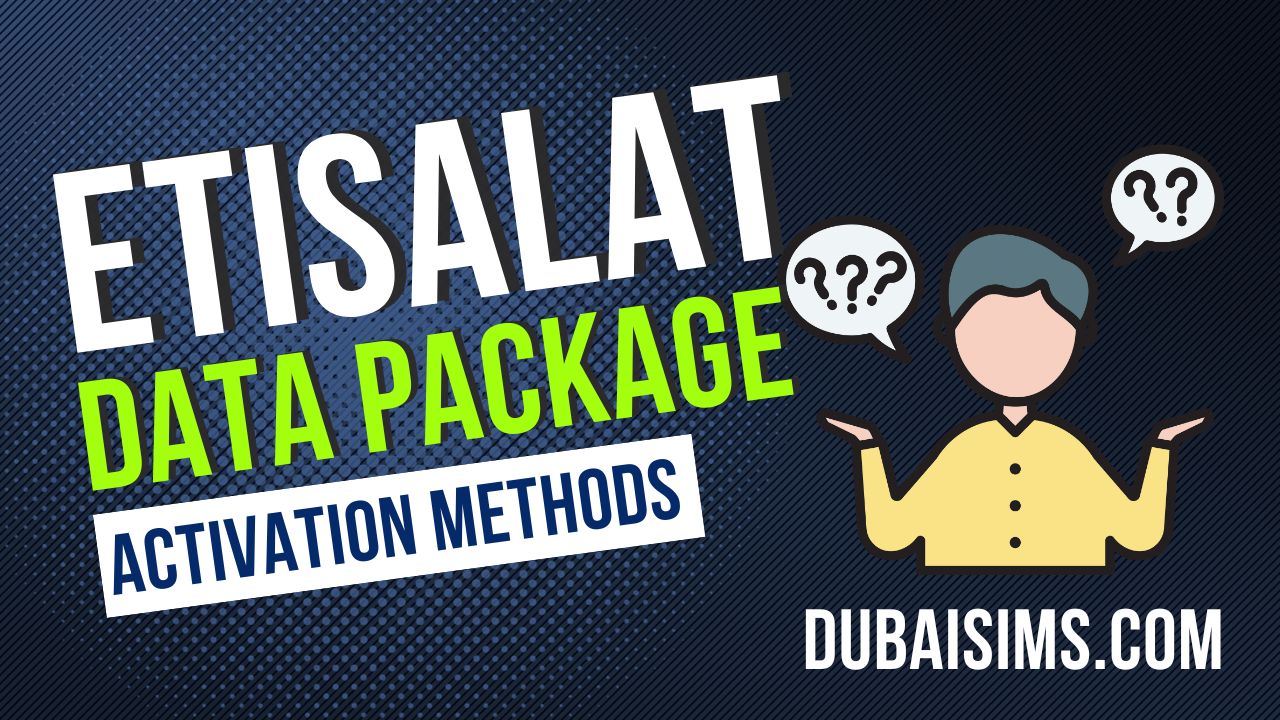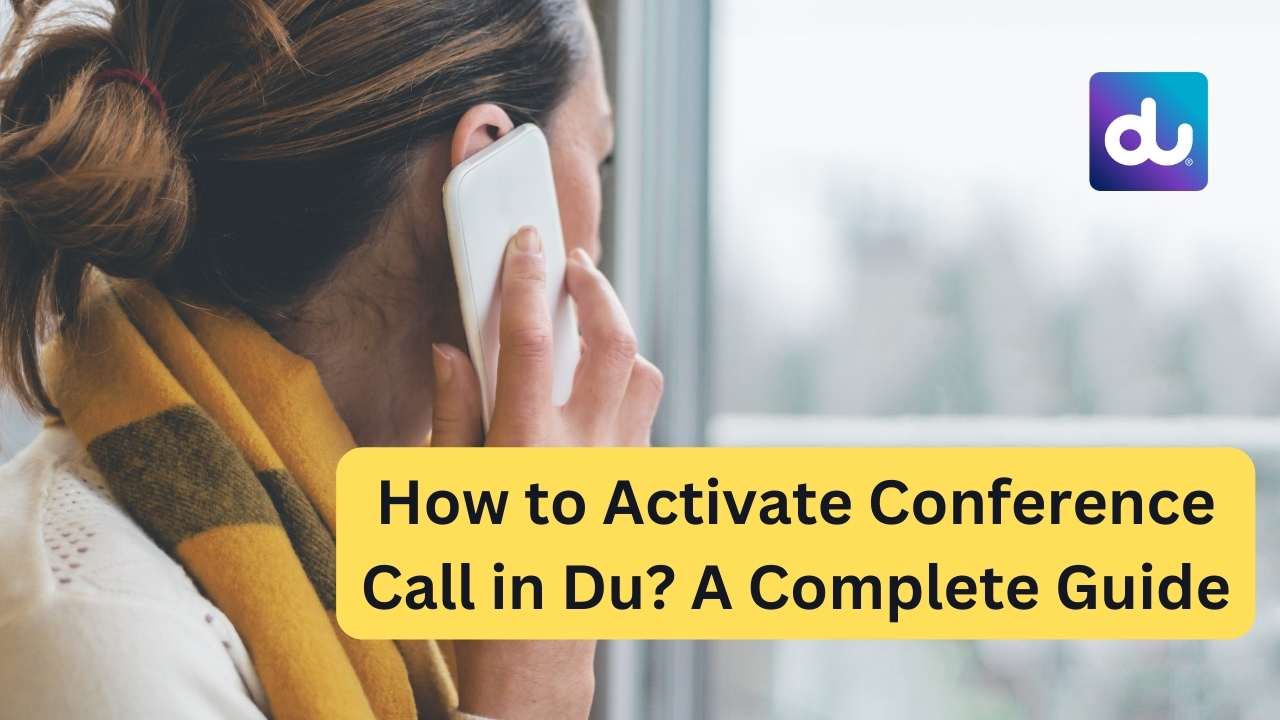Are you going on holiday outside the UAE? If so, you should check whether roaming services are active from your mobile carrier. With roaming services, you can use services like calls and internet from anywhere. You should know about how to activate Roaming Services in UAE on your mobile before travelling.
When you go abroad for work or on vacation, if roaming is OFF on your Etisalat, DU or Virgin Mobile SIM it means you miss out on its services like calls and data. In this article, we added a quick guide on how to activate roaming services in UAE and activate add-ons to get data and calls.
How to enable data roaming on your phone
After activating most of the lines in the mobile carrier, the roaming services are activated automatically. But people face the problem of not being able to turn it on on mobile. You can activate the roaming service by following the given method.
IOS:
Go to Settings > Cellular Data Options > and switch on Data Roaming.
Android:
Go to Settings > Network & Internet >SIM Card & Mobile network > select the SIM > and switch on Data Roaming.
Etisalat:
If you are an Etisalat user, the roaming service should already be active on your SIM. When a new Etisalat SIM or connection is activated, roaming is also activated on it. If you have deactivated the roaming service on your Etisalat SIM (for any reason), you can reactivate it by calling hotline 101.
Read our quick guide that tells you how to turn roaming service on or off on your SIM in minutes.
- Use the Etisalat UAE app on your Android, Apple and Huawei devices. Login to your account go to Add-On and select any Etisalat Roaming plan according to your need.
- Visit the Etisalat website, log into your account check the Roaming Add-Ons then activate it to which you wish to subscribe.
- Dial *177# from your phone to activate the daily, weekly monthly add-ons.
Du UAE:
Du roaming services are already activated when we buy a new connection or SIM, but if for any reason you have stopped it or it is not running, then you can reactivate it by following the below-mentioned method.
First of all, you need to know whether the DU Roaming service is active or inactive on your SIM. To check it you have to write ‘roaming’ to 5102 in the message and send it. You will get the roaming status information in the confirmation message.
After doing this step you have to go to your phone settings and activate the roaming service in mobile settings. DU users should ensure that the roaming services are fully active before travelling so that they do not face any problems later. Contact hotline 155 for more complaints and roaming services.
Here is a quick guide to turning ON the Roaming services and add-on on Du SIM:
- Turn ON the Roaming service on your phone by going to settings > Networks > Select SIM > Active the Roaming
- Install the Du UAE app for Android, Apple and Huawei devices and log in to your account. Go to the Add-ons section and choose the bundle to activate it.
- Visit Du’s website account.du.ae and activate the roaming plan which you wish.
- Turn ON the Roaming service by sending ‘roaming’ to 5102.
- Call hotline number 155 and talk with a customer representative to activate the roaming service.
Virgin Mobile:
Virgin Mobile users can activate roaming services using the Virgin Mobile app and use their local data and calls to more than 140 countries. You need to activate the ‘Roam Like Home’ roaming pass service on Virgin Mobile which is available in the app.
If you need more data and call add-ons, you can activate your custom service from the add-ons section after logging into the app. To use the data, you need to ensure that your mobile roaming is turned on, which is the method we explained above.
- Install Virgin Mobile UAE app on your Android, Apple and Huawei devices and then log into your account
- Activate the add-on by going to the offers section > Add-On > Roaming services
- Enable Roaming from your phone and get ready to use it.
What to do When Roaming does not work?
If you are unable to activate Roaming Services in UAE for your mobile operators Etisalat, DU and Virgin Mobile follow the instructions:
— Restart your mobile phones after reaching your destination. Due to many reasons, your mobile phone is not able to turn on roaming which is fixed after restarting the mobile.
- Activate roaming service: It still won’t work if you don’t activate the roaming service on your SIM. Activating the roaming service means you have to buy its add-ons or packages after which it will start working. This problem mostly occurs when your mobile has zero balance/recharge.
- Contact your customer service centre: If your problem is not solved yet, call your mobile operator. There might be many professional agents who will help you and solve your issue.
How Does Roaming Service Work?
We read all about how to activate roaming services in UAE on Etisalat, DU or Virgin Mobile but many people don’t know how the roaming service works. We will quickly tell you this.
When you travel abroad, your phone company might have a special deal with a company in that country. This lets you use your phone’s SIM card just like you would at home, instead of needing a new one. This way, you can make calls, send texts, and use data without any hassle. These agreements are called roaming agreements.
Here is what happens:
When you land in Pakistan, your Etisalat or du SIM will automatically connect to the strongest available network that has a roaming agreement with your UAE provider (likely Jazz, Zong, or Ufone).
You have to pay a bit more for this service than a normal package but when you activate the add-on, you get specific minutes and data usage.
You don’t choose the Pakistani network you connect to. Your UAE provider determines which networks they have agreements with. It will automatically connect to the best network when you turn on the phone.
You just have to activate the roaming service after which you can use your same SIM card in other countries and even receive calls, and SMS on them. We hope this information helps you a lot. Keep comments for more information, ask questions and any suggestions.