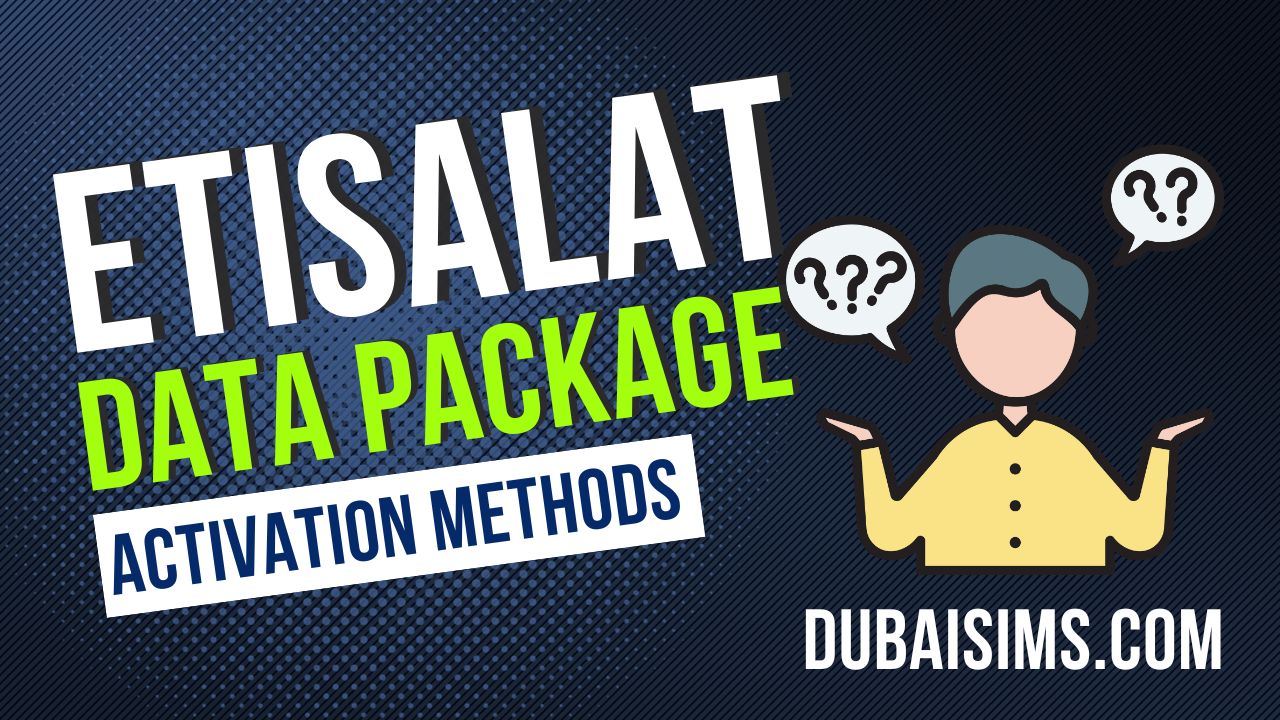Group calling is not for everyone as it requires permission from the network later. If you want to make a conference call on DU then read our complete guide it will be very helpful for you. DU is another major network used in the United Arab Emirates, known for offering low-cost packages. In this article, we will learn how to activate Conference Call in Du.
Millions of people are enjoying its services. Its call services are widely used because it is a cheap network for calls. When you activate the local call package, you get unlimited call minutes that can be made in groups as well. Making a conference call is not that difficult, you just have to follow some steps after which you can easily activate it and add as many numbers as you want.
How to Activate Conference Call in Du?
- First, you need to call your network’s helpline at 155
- Request them that you want to make a conference call and that they turn on the service
- A customer representative will immediately process your request and activate the conference call service on your number.
How to Add a Number in Conference Call in Du?

Now you should feel free to make a conference call, which I will also tell you how to do.
- First, call a friend or family member.
- After the call is attended, ask him to wait and tell him that you are joining a conference call.
- Now put the call on hold by clicking on the Hold Call button
- Now you have to dial another number and wait for their call to be answered.
- After the call is missed, you will see a merge button on the screen, tap on it.
- Now your conference call is ON and you can now talk to both of them.
- If you need to add more numbers then you can follow the same step again.
You can also add someone to a conference call without pressing the “Send” button. To do this, simply dial their phone number and then tap on the “Hold” button. After that, you can tap on the “Add a Call” button and dial the phone number of the person you want to add. When the other person answers, tap the “Merge Calls” button.
This service is available to all DU customers whether postpaid or prepaid. You may incur charges as per your package for making conference calls.
To enable the conference call feature from the app:
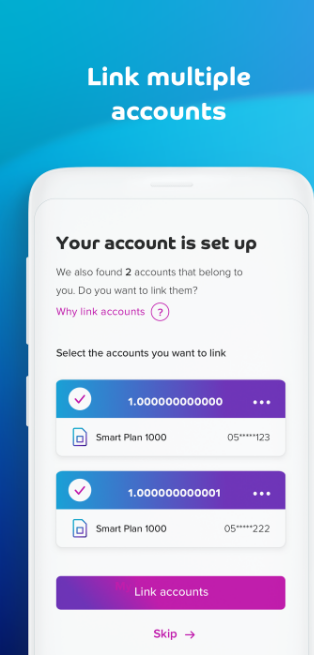
- Log in to your Du account. You can do this using the web part or the DU app.
- Click on the “My Services” tab.
- Under “Calling,” click “Conference Calling.”
- Click on the “Activate Conference Calling” button.
If your service is already active, it will show you in My Active Services. You can also turn this service on or off through the app.
Benefits of having a conference call with Du Sim:
- It allows you to talk to two or more people at the same time, creating a golden opportunity to chat with family or friends.
- It’s a great way to keep in touch with family and friends as you can talk as if you were sitting across from each other.
- It can also be used for work, such as holding meetings or conferences.
Final Words
Conference call with du SIM is a useful service that allows you to talk to two or more people at the same time. However, before using the feature you should know about its fees so that you don’t have to worry about it later. Let us know in the comments whether this guide of ours solved your problem or not.
dubaisims.com has always been providing information related to telecom and we are trying to provide you with all kinds of facilities and complete your queries. If you want to know more about the services of DU, visit the DU section, and read DU Internet Packages to learn more about internet plans and new offers.