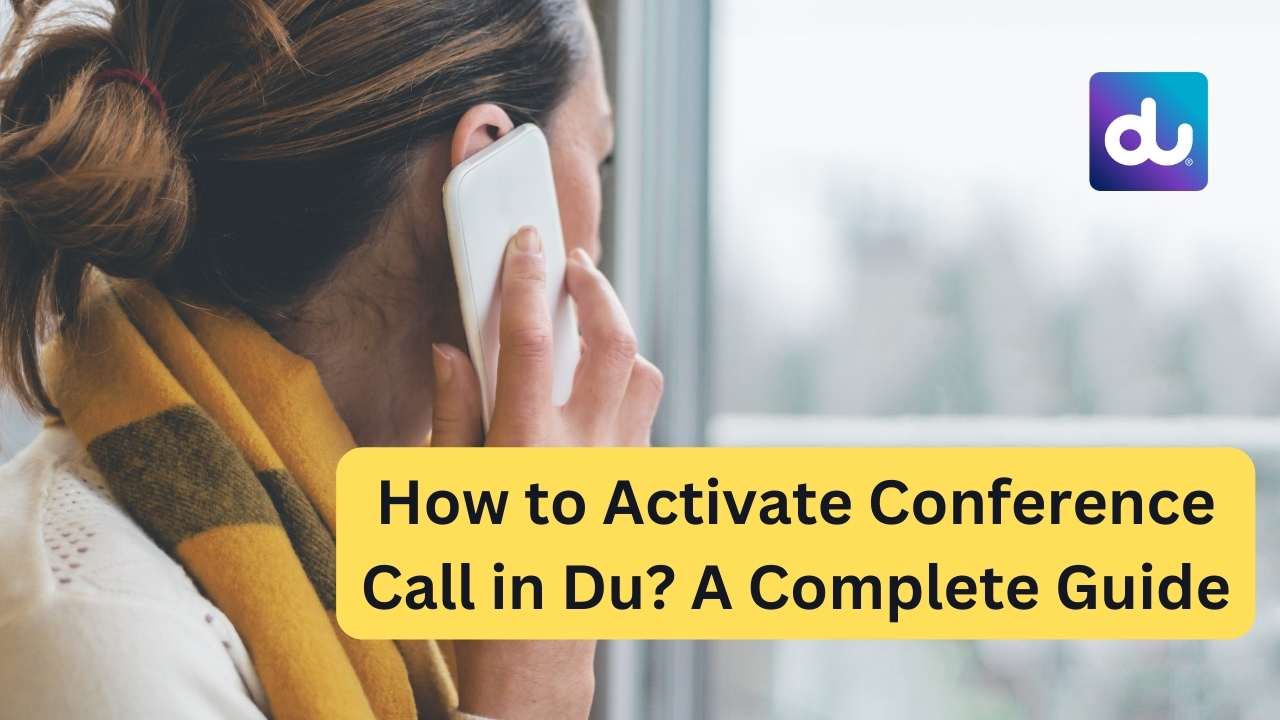With the help of Etisalat Call Forwarding, you can forward calls from an Etisalat number to another number. Etisalat offers all kinds of facilities to customers, like calling, messages, value-added services, and internet packages. Forwarding or diverting a call is the same thing, but many people don’t know how to activate it. In this post, we will tell you the complete way to activate and deactivate it.
The Etisalat Call Forwarding method is very easy; you can activate it from your mobile phone settings and also with the help of shortcodes. You can activate call forwarding using any given method that you find convenient. Etisalat does not charge any fees for switching on and off call forwarding services.
How to Activate Etisalat Call Forwarding Service
You can divert or forward calls from Etisalat to Du, Etisalat, Virgin, Swyp, and any landline number using this method. You can activate the call forwarding by dialing the following codes:
- Forward all calls: Dial *21*05xxxxxxxx#
- Forward calls when you are busy: Dial *67*05xxxxxxxx#
- Forward calls when you do not answer: Dial *61*05xxxxxxxx#
- Forward calls when your phone is turned off or unreachable: Dial *62*05xxxxxxxx#
Once you subscribe to the Etisalat Call Forwarding Service, all incoming calls will be forwarded to the other phone numbers you have entered in the subscription code.
How to forward all calls from Etisalat?
You can use this service when your mobile phone is left at home or you need to use another SIM. Note that the number on which you are turning on call forwarding will stop receiving calls, and calls will be received on the set number.
Also read: Etisalat Home Internet Packages and WIFI Plans
You can activate call diverting by dialing *21*05xxxxxxxxx# from your Etisalat SIM. Etisalat does not charge any fee to activate it, but you can call the helpline to get the latest information.
Another common issue is when call forwarding is activated on someone’s phone number without their knowledge. Because the call-forwarding icon is visible on smartphones, many mobile phone users are aware of this. You can also deactivate it by dialing #121# from your mobile phone. All call forwarding and diverts to your number will be terminated.
Forward calls when you are busy:
Etisalat users can forward calls when they are busy by dialing *67*05xxxxxxxx#. This service is used when you are in a meeting and cannot pick up a call. In such a case, when you hang up the call, your call is diverted to the set number.
Suppose you want to temporarily forward incoming calls to one of your staff numbers. So you can do it using this method. When someone calls your number and you make it busy, the call is automatically forwarded to the number you selected. The person making the call will also be notified of this.
The method to deactivate this service is also the same; you just need to dial #67#. Once you match it, the forwarding on your number will end, and your calling services will be restored.
Forward calls when you do not answer:
You should use this service when you have more than two mobile phones. Dial *61*05xxxxxxxx# to activate the call forwarding when you are unable to pick it up. Dial #61# to deactivate the Etisalat call forwarding when you do not answer a call.
You can also activate this service permanently if you want because if you can’t pick up the mobile phone for any reason, the incoming calls will be automatically transferred to the second number. Suppose you have activated your number for this service and added the divert number to your office.
When you forget your mobile phone at home and no one picks up the calls, all those calls will be forwarded to your office number.
Forward calls when your phone is turned off or unreachable:
This is a great call-forwarding service, and I think you should keep it going. The main advantage of this service is that when your mobile phone cannot receive signals or you are in a place where there is a network problem, your calls will be forwarded to the selected number.
You can activate it by dialing *62*05xxxxxxxx#. After activation of the service, all calls will be forwarded to your other number. To deactivate this service, simply dial #62#.
Deactivate Etisalat Call Forwarding
Dial ##002# to deactivate all services at once. You can also follow the given method to deactivate any single call-forwarding service.
- Forward all calls: Dial #21#
- Forward calls when you are busy: Dial #67#
- Forward calls when you do not answer: Dial #61#
- Forward calls when your phone is turned off or unreachable: Dial #62#
There are advantages and disadvantages to activating call forwarding. Most people don’t even know and have call forwarding active on their SIM. This causes the calls to be forwarded to another number, and the users do not receive the call. We have mentioned all the methods above that you can use to solve your problem. If you are still facing any problems with call forwarding, then you can contact the Etisalat helpline.