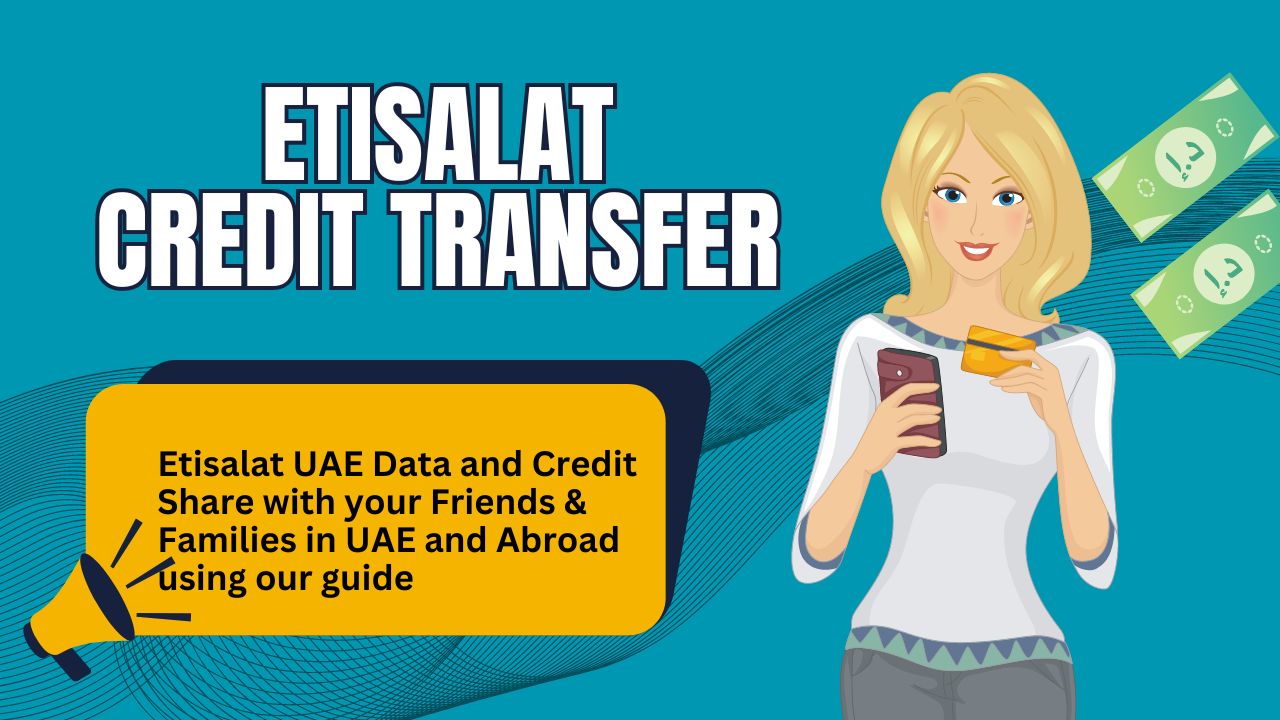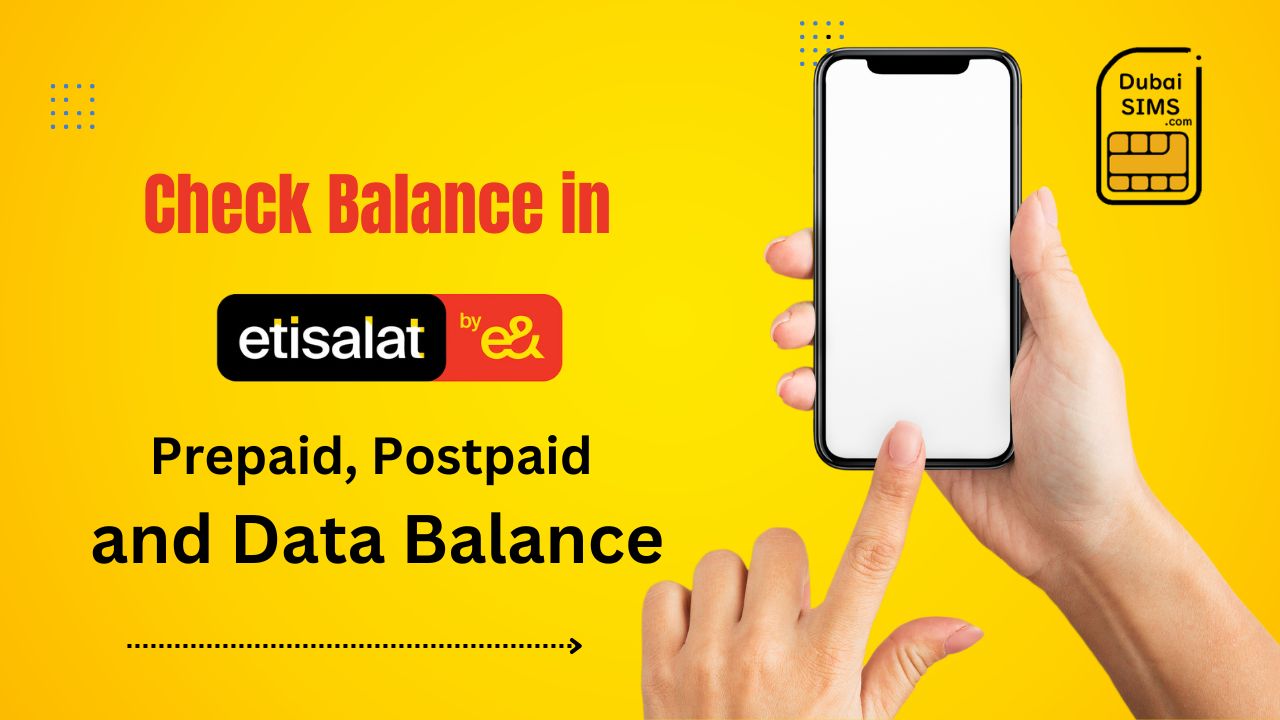Transferring balance from Du to Etisalat or international numbers is an easy task. New customers need to know the Du balance transfer code because it can help them when their loved ones need credit in their emergency. By reading the full guide on how to transfer Du balance to Etisalat and international numbers you can share love with your friends and family.
Why Transfer Balance?
You should not worry much about the balance transfer because it can come in handy anytime and anywhere. Regardless of whether you are in the United Arab Emirates, you can easily share balance with your friends and family so they can use messages, calls, and data services. Let’s get started.
Transferring balance from one mobile service provider to another may seem like a daunting task, but it can bring about several benefits for the users. In this section, we will discuss the reasons why you should consider transferring your Du balance.
Convenience:
The foremost reason for transferring the balance is convenience. When you use Du SIM and want to share your balance from there, it offers a lot of convenience for you. As you have Du SIM and want to share the balance on any Etisalat SIM then you don’t need to change your network SIM. You will be able to share your balance on Etisalat and any network worldwide by using the Du SIM balance transfer method.
Special Offers:
If you have different networks, you can save a lot by taking advantage of their promotions. You can get many benefits like free calls, internet, and free SMS by transferring the balance to the network on which you got a good promotion.
Family Sharing Plans:
Another great benefit of balance transfer is that you can share plans with your family. If any member of your family also uses a different network, you can share your unused balance with them in seconds. Whether he has Etisalat SIM or Du. Similarly, if any of your friends or family members want to buy call bundles or data, you can easily transfer the balance to international numbers.
Personal Preference:
Balance transfer is also very beneficial based on needs if you don’t like Du’s services and you also have Etisalat prepaid SIM then you can transfer balance to it and use its services. This is a good system for dual SIM users. Suppose you have a Du SIM balance and you are traveling, you go to a place where the signals are from Etisalat and not from Du. So in that case you can transfer the balance/credit from Du to Etisalat SIM.
Transfer Balance Du to du
This comes in handy when you are low on credit or have exceeded your monthly plan limit and need some extra balance to make important calls or send urgent messages. In this section, we will guide you through the process of transferring Du’s balance to Du.
Make sure both parties have a prepaid SIM before transferring the balance. To begin the transfer process, you will need to have sufficient balance on your phone. After confirmation, follow the step-by-step guide.
- Step 1: Dial *121# from your mobile device and select “Balance Transfer” from the menu options that appear.
- Step 2: Select the “Local Transfer” and hit the send button.
- Step 3: You will then be prompted to enter the recipient’s mobile number starting with 05xxxxxx. Make sure to double-check the number before proceeding.
- Step 4: Next, enter the amount of credit you wish to transfer. The minimum amount allowed is AED 5 while the maximum is AED 100 per transaction. Keep in mind that there is a nominal service fee of 15% for each successful transfer.
- Step 5: Confirm the balance transfer by type 1 and hit the send.
You can also dial the one-time USSD code following this; *121*recipient’s number*50# (50 is the amount). For example, if you wish to transfer AED 35 to number 050211223344 then this code will be like this > *121*050211223344*35#.
Wait for a confirmation message stating that your request has been received and processed successfully.
The daily limit may vary according to your prepaid plan, so you may face some limits on higher balance transfers. For example, if you are subscribed to the Freedom Plan, you can only make five transfers per day with a maximum total amount of AED 500 per month.
Step-by-Step Guide to Transferring Balance from Du to Etisalat
Transferring balance from Du to Etisalat is a simple and convenient process that can be done in just a few easy steps. In this section, we will provide a detailed guide on how to transfer your balance from Du to Etisalat seamlessly. The method is the same as I have described above.
Step 1: Dial the code
To initiate the transfer, dial *121# from your mobile phone and select option 4 for “Balance Transfer”.
Step 2: Enter the recipient’s number
Next, you will be prompted to enter the recipient’s number in the format of “05212345678”. Make sure to enter the correct number as any mistakes cannot be reversed.
Step 3: Select the amount
After entering the recipient’s number, you will then need to choose the amount you wish to transfer. The options provided are AED 10, AED 20, AED 50, and AED 100. Select your desired amount and proceed.
Step 4: Confirm the transaction
Type “1” to confirm the transfer. A confirmation message with details of the transaction including the recipient’s name and transferred amount will appear on your screen. Double-check all information before proceeding as this cannot be undone once confirmed.
Important things to keep in mind:
- The minimum required balance for transferring is AED 2.
- You can only transfer a maximum of AED 150 per transaction and up to AED 300 per day.
- The transferred amount is non-refundable and cannot be reversed.
Transferring balance from Du to Etisalat is a hassle-free process that can be done in just a few steps. It provides convenience for users who may need to top up their friend or family member’s phone credit. So the next time you find yourself with extra credit on your Du account, use this step-by-step guide to easily transfer it to an Etisalat account.
In case of any errors or issues, you can contact Du customer care by dialing 155. They will be able to assist and guide you with the transfer process.
Minimum and Maximum Amounts
Before sharing or transferring the balance, you should know what is the limit of Du credit share and what is the tax i.e. VAT to be paid on it. All its information is available here.
- Limits: AED 2 to AED 200
- 25 transfers per day
Transferring Balance to International Numbers
Many people come to United Arab Emirates to work and they face the problem of recharging to stay in touch with them. By using this service, they can share their Du SIM credit with their loved ones in other countries. The method is very simple:
To transfer the balance to an international number, you must have an MSISDN code, after which you will be able to send the balance to the right place and on the right network.
- Go to the messages and write a new, Type “Send” and send it to 1700.
- In the message reply, send the correct international MSISDN number like +923101234567, and send
- Now, a new message will received with the amount, Choose the amount from the list and reply to it.
- Confirm the transaction by replying with “1”, before this must check its charges and number.
- Once the balance is transferred, both parties will receive an SMS of balance sharing.
Tips for Successful Transfer
Double-check the Phone Number: Check the recipient’s number thoroughly before transferring the balance. Entering a wrong number may also cause you loss and there is no refund guarantee.
Keep Sufficient Balance: Maintain the balance in your Du SIM so that you don’t face any hurdles while transferring the balance. You can check your balance using the Du app or you can also check your account balance by dialing *135# from your phone.
Be Aware of Service Charges: Du keeps changing its policy according to the time, so when sharing the balance, check the information given about the charges per transaction before confirming it.
Keep Record of Transactions: It is a good idea to keep the receipt of the transaction. Du notifies both the recipient and sender via SMS whenever a balance transfer is done. Try to save this message and keep the transaction ID in your records. Doing this can be beneficial to you as if your balance cannot be transferred due to any reason, you can register a complaint with the help of this ID.
Conclusion
By following these tips, you can ensure a successful transfer process from Du to Etisalat or international numbers without any hassle. You can also read our guide Etisalat balance share to Du and international numbers.
These small but important steps can save you time and effort and make your experience smoother while transferring balance between networks. If you face any difficulty you can use the Du app and contact the Du helpline.