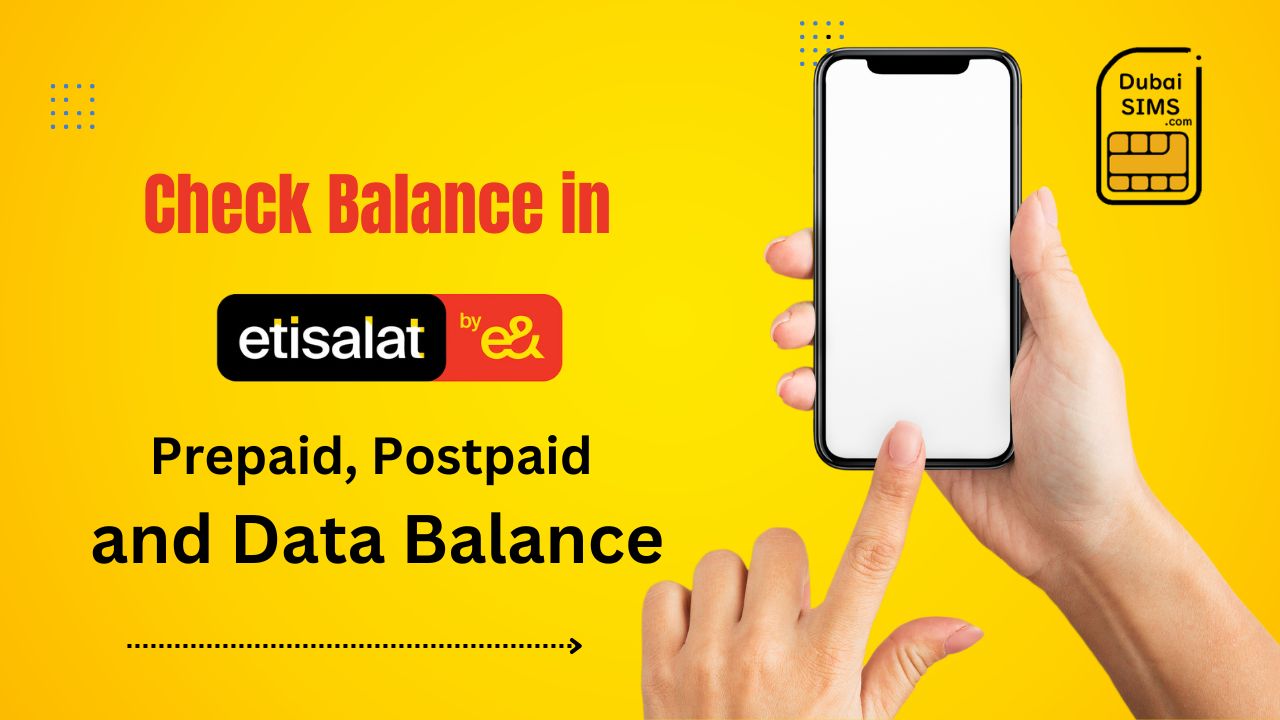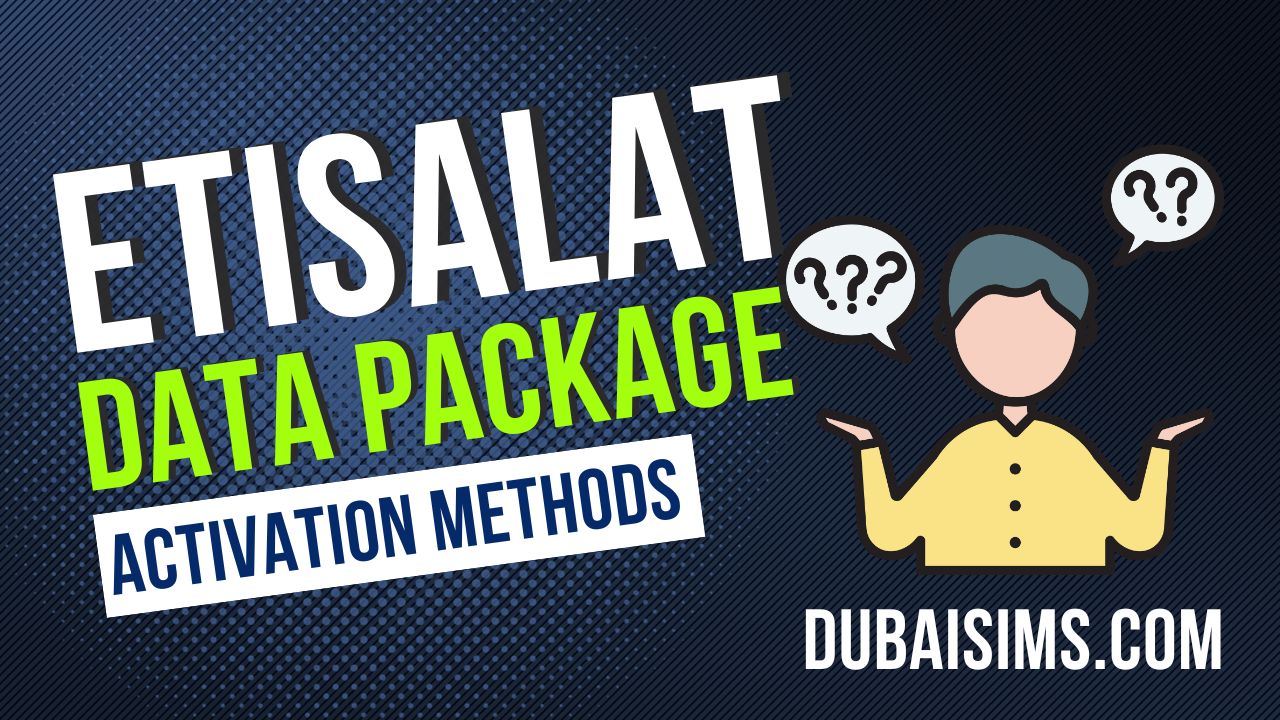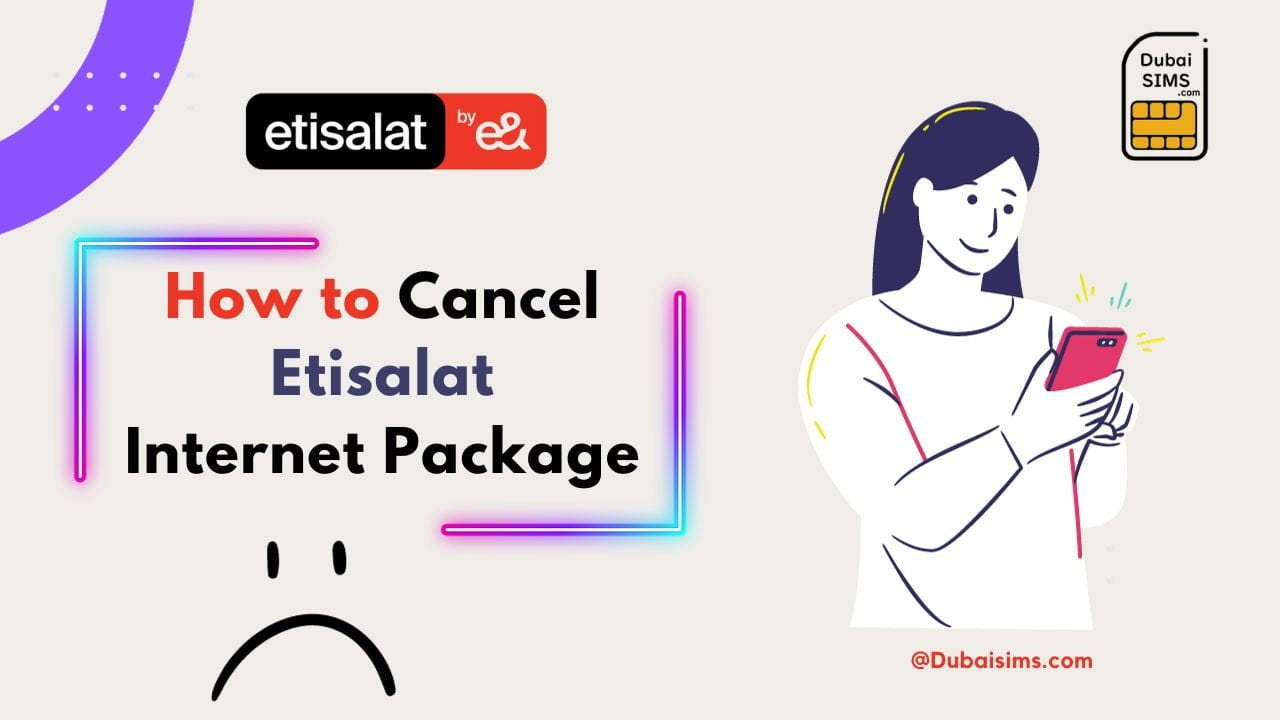Etisalat UAE is a high-speed internet service provider that offers a variety of internet packages for prepaid and postpaid users. It is also offering broadband and WiFi internet connections for homes and offices. If you are using Etisalat internet packages, you have to know how to check the Etisalat internet package. If you know this, you can keep track of your data and control junk internet. This saves both your data and money.
USSD Codes to check the Etisalat Internet Package
Users can use the USSD codes to learn about their internet package usage and history. Just follow the given method to know your internet balance.
- Dial *170*1# from your Etisalat SIM
- Follow the instructions to get your internet package details
How to check Etisalat internet package via SMS
If you are unable to check your internet package, you can check your Etisalat internet package via SMS using the following method:
- Write “Data” and send it to 1010
- In a few seconds, you will receive an SMS with your internet package details, including the remaining data and expiration date.
How to Check Etisalat Internet Package Online
There are 2 methods to check the Etisalat internet package online:
- Via the Etialat UAE app
- Via Etisalat Web portal
More Short Codes to Check the Internet Packages
- Dial *101*1*2#
- Emirati plan users can dial *140#
- To check Check Etisalat Flexible Minutes, write SMS “NP” and send it to 1012
- Know your international minutes by SMS “Usage” to 1010
Via the My Etisalat UAE app
Etisalat UAE app is the best option to control and see the history of your internet package. If you need internet packages, usage history, deactivation packages, and balance information, Etisalat UAE is the best option. Prepaid customers can control data and see internet usage, calling, and text message history for free. Postpaid customers can know their Etisalat monthly bill in advance for free. Here are the steps to follow:
- Download and install the Etisalat UAE app from the Play Store and Apple Store
- Open the app and log in to your account using your login details
- In the top left corner of the screen, tap on the Menu icon
- Select My Account
- Under Usage Summary, you will see your remaining data balance.
Via Etisalat Web portal
If you don’t have a mobile phone or app, then you can use this method. To do so, you may need an internet connection, a mobile phone, a tablet, or a desktop.
- Open the internet browser and open the Etisalat website (https://www.etisalat.ae/)
- Login to your account and click on the “My Account” link, which is available at the top of the page
- Usage Summary link is available in the left-hand menu; click on it
- Now, you can see the remaining data balance under Mobile Data
By calling Etisalat customer service
Etisalat users can call 101 and ask a customer representative about their internet package. They will ask some questions for security reasons and then provide you with more details about your internet. If you have subscribed to an internet package and want to unsubscribe, you can ask a customer representative. They will file a complaint for this and provide you with a complaint number to trace.
This will deduct some fees for calling 101. We suggest you use other methods like USSD codes, text messages, and the web portal and app.
Conclusion
Checking the internet package is important for an internet user. You must know about your network balance checker, internet, and history checker methods. If you have a small amount of internet data, it can be used within a short time if you do not keep an eye on usage. Mostly, Etisalat sends SMS on above 70%, 80%, and 100% internet usage. If you are not receiving an SMS, you can contact Etisalat call center 101.