Are you looking to buy an Etisalat eSIM card in the UAE or shift from a physical SIM card to an eSIM? Here, I will guide you on how to buy or activate Etisalat eSIM on your iPhone with step by step guide. Etisalat offers physical SIMs as well as e‑SIMs that can also be purchased online. Many consumers are now shifting to e‑SIM, which is still available on very few phones. E‑SIM is available to iPhone users and its demand is increasing day by day in Dubai.
Just like a physical SIM has some advantages and disadvantages, e‑SIM also has advantages and disadvantages. We will cover things but first, we will tell you how to buy an Etisalat eSIM card and activate it. You will need some apps to buy Etisalat e‑SIM.
How to Buy or Activate Etisalat eSIM on your phone
Install These Apps on your Android or iPhone before processing to the next steps:
1. Login My Etisalat UAE app using UAE Pass
First, you need to log in by linking the Etisalat app with the UAE Pass app. If your account is not created in the UAE PASS app, first create that account and then follow this method.
- Open Etisalat UAE app in your phone
- Click on the “Login with UAE PASS” button
- Approve the Login request by clicking on the “Confirm” button on the right bottom of the app.
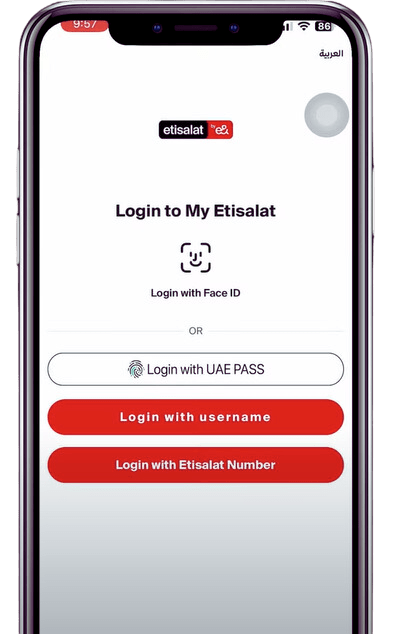
2. Order a New SIM or Replace Physical to eSIM
You can convert your physical SIM card into an eSIM profile by using the same method. If you need a new SIM card, you can also buy it from the Etisalat UAE app and select the sim card type “eSIM”.
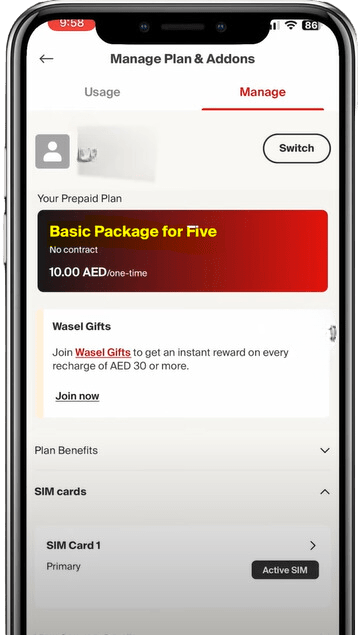
Convert from a physical SIM card to an eSIM:
After login to My Etisalat UAE app, go to “My account” and then “Manage” from the menu. At the end of the page, see the “SIM Cards” section and select the SIM card which you want to convert. You can also follow the few steps to convert from physical Etisalat to eSIM.
- Login to the My Etisalat UAE app
- Go to Account > Manage section
- Find the SIM cards section at the end of the page
- Tap on it and select the SIM card which you want to convert
3. See the SIM card details
- On the next page, you can see the current SIM card details and its status.
- After entering this section you will see 4 more options as can be seen in the screenshot.
- You just have to click on Replace SIM / Switch to eSIM button.
The company will ask you “Why do you want to replace your SIM card”. You have to select “I want to switch to eSIM”. Now, you are 3 steps away from getting an eSIM card through a QR code or automatically activated on your current device.
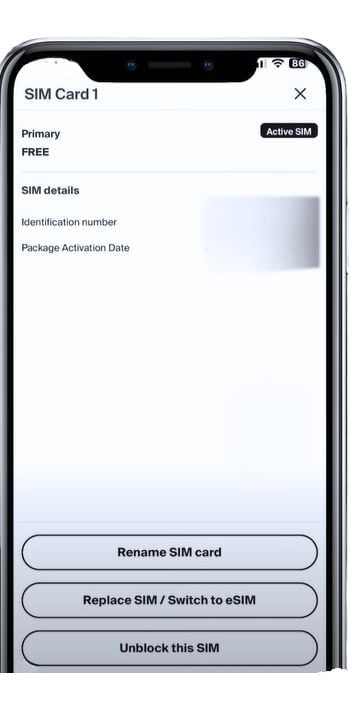
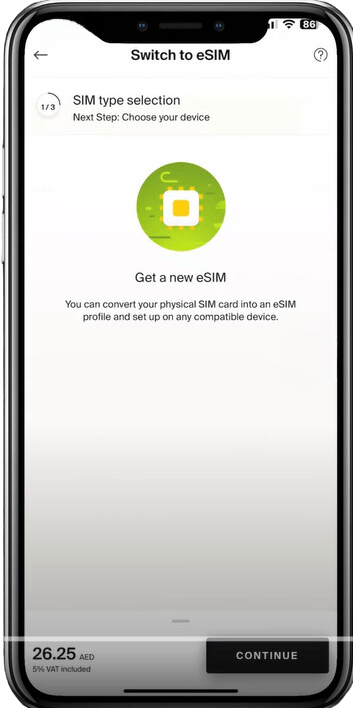
4۔ Check the eSIM Converting Price
On the next screen, the price of eSIM appears which is 26.25 AED (5% Excluded). It can be changed in future or according to Etisalat policy.
- Click on the Continue button to process.
- Be connected to WIFI (Not to the same replacement SIM)
- Accept the policy by clicking on “I agree” on the next page.
5. Allow Etisalat to get your document
You are now verified from Etisalat. Now have to allow Etisalat to view or get your document details from the UAE PASS app.
In the next step, you have to provide your Emirates ID to Etisalat, which they can access only with your permission. Many people fail at this step because they have not uploaded their Emirates ID on the UAE PASS app. You have to make sure that your UAE PASS has documents like your passport, Emirates ID etc.
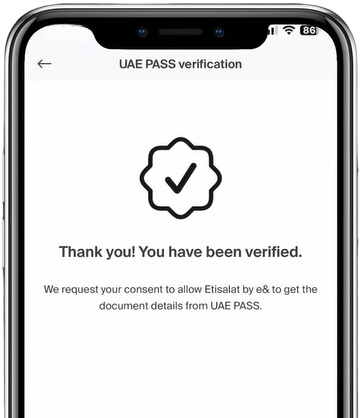
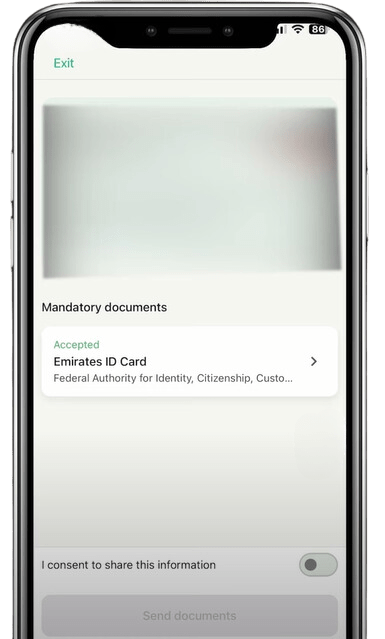
Consent to Share Information
On this screen, you have to check the “I consent to share this information” and then click on the Send document button.
The Send document button will not appear until you click I consent.
6. Confirm Details
Now, the UAE Has successfully verified and you have to move to the next step. On the next screen, your personal information like your Emirates ID, Name, Nationality and Date of birth will appear on screen. Verify that this is correct and checkmark the I agree box.
Complete the payments by adding your credit or debit card to pay the eSIM fee. If you are using an iPhone, you can continue paying through Apple Pay.
After successful payment, your application will proceed and you will the SIM card in your account dashboard.
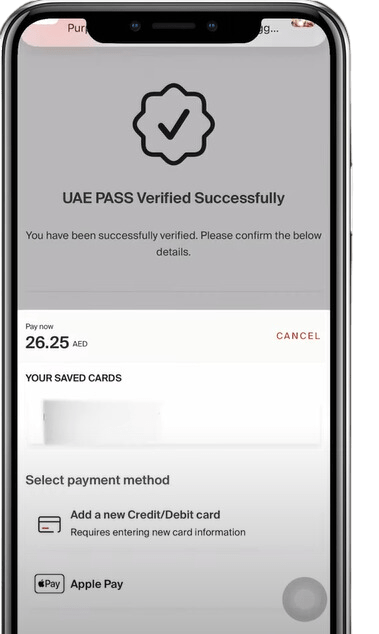
Now it is time to activate the SIM card. We will activate Etisalat eSIM in iPhone which is only a few steps away. Go to the Etisalat app and click on Activate Now button under the eSIM section.
- Location Permission: Allow the app to get your location from your phone and click on the continue button.
- Select an eSIM device: If you want to activate the SIM card on the current smartphone click on This smartphone otherwise click on Another device and get the QR code.
- Activate the eSIM: The SIM card will be automatically activated, only you have to allow some permissions to the Etisalat app which it will ask for.
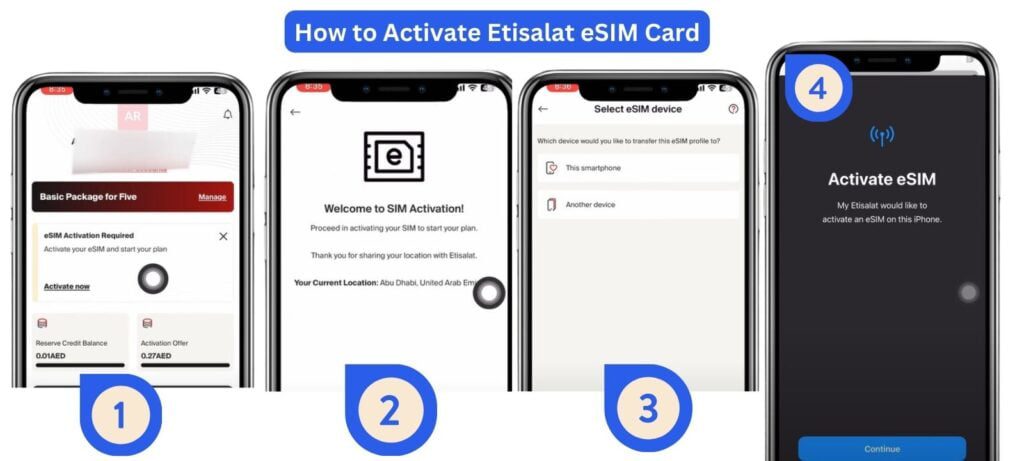
By following the above given you can buy or activate Etisalat eSIM on your phone.
Keep QR Saved in a safe place:
If you change your smartphone and try to log in to another phone using Etisalat’s old QR code, the new phone will read your IMSI number and other information. This information is not compatible with Etisalat, so you will not be granted access to the network.
But you should always keep your QR code in a safe place so that you don’t face any problems later. Try not to keep your QR code in your mobile phone but print it out and keep it in a safe place.
Is Etisalat eSIM Secure?
Etisalat also allows its customers to set a PIN code with the e‑SIM, which is required while activating a new device. So, it is best and everyone has to set this security extension.
Companies take several security measures to secure e‑SIM cards, including a unique International Mobile Subscriber Identity (IMSI) number that is assigned to each SIM card. This IMSI number is linked to your phone number and allows your network operator to identify you and provide services linked to your account. Due to this very thing, it proves to be very safe.
List of eSIM-supported phones in UAE
- iPhone XS or later (including iPhone XR, iPhone 11, iPhone 12, iPhone 13, and iPhone 14)
- Galaxy S20, S21, S22, and S23 series
- Galaxy Z Flip series (including Z Flip, Z Flip3, and Z Flip4)
- Galaxy Z Fold series (including Z Fold, Z Fold2, Z Fold3, and Z Fold4)
- Galaxy Note20 series (Note20 and Note20 Ultra)
- Google Pixel 3 and later models (Pixel 3a, Pixel 4, Pixel 4a, Pixel 5, Pixel 6, and Pixel 6a)
- Motorola Razr (2019 and 5G)
- Oppo Find X3 series (Find X3 and Find X3 Pro)
- Oppo Find X5 series (Find X5 and Find X5 Pro)
- Oppo Reno series (including Reno 5A, Reno 6 Pro 5G, and Reno 9A)
- Sony Xperia 1 IV, Xperia 10 IV, and Xperia 5 IV
- Honor Magic 4 Pro and Magic 5 Pro
- Xiaomi 12T Pro
- Sharp Aquos Sense6s and Aquos Wish
- DOOGEE V30
- Nokia XR21, X30, and G60
- OnePlus 11 and OnePlus 12
- Nuu Mobile X5
- Microsoft Surface Duo and Duo 2
- Rakuten Big, Big S, and Mini
These are the most popular eSIM-supported phones in the UAE. Always check the latest eSIM mobile phones on Dubaisims or from the nearest mobile shop.
Many people have this question whether they should use e‑SIM or not. This depends on your requirements, service availability and mobile phone. As e‑SIM has its advantages, it also has some disadvantages as I mentioned above. E‑SIM is still a new system and it depends on your country, and area and how it is serviced there. Hence, e‑SIM can be purchased and activated online, making it a great choice in the latter countries, especially in the United Arab Emirates.


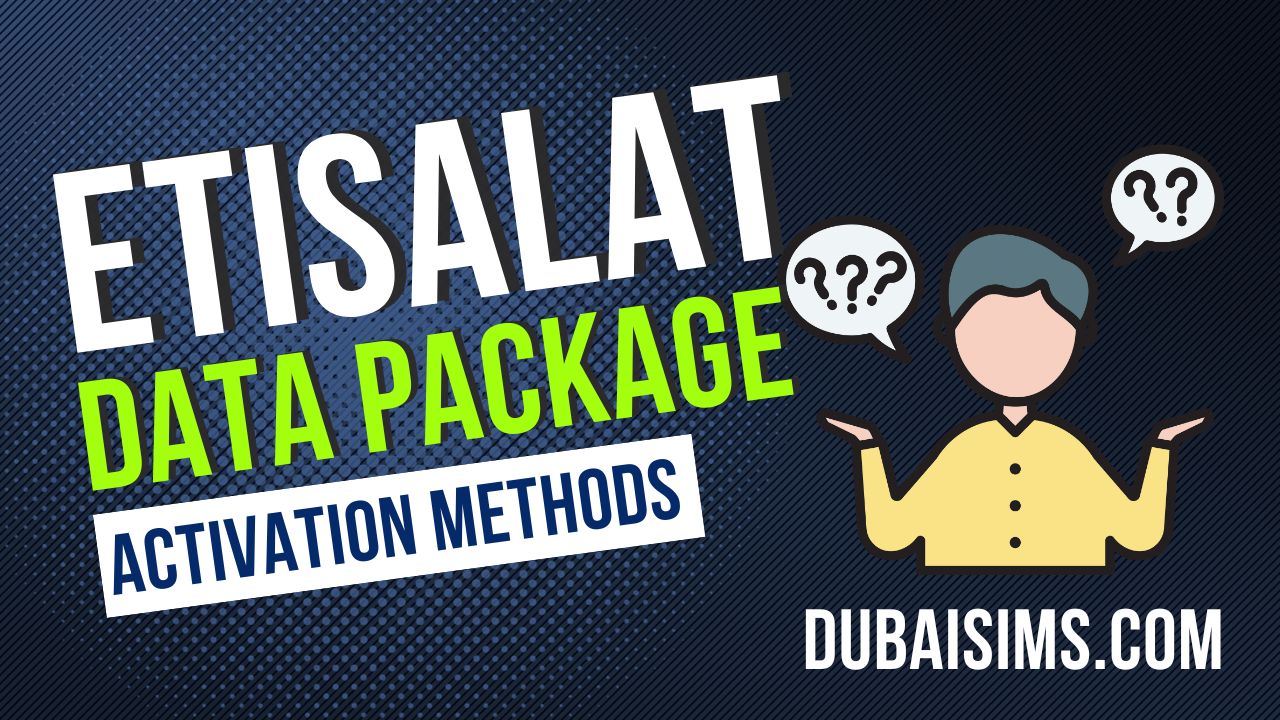
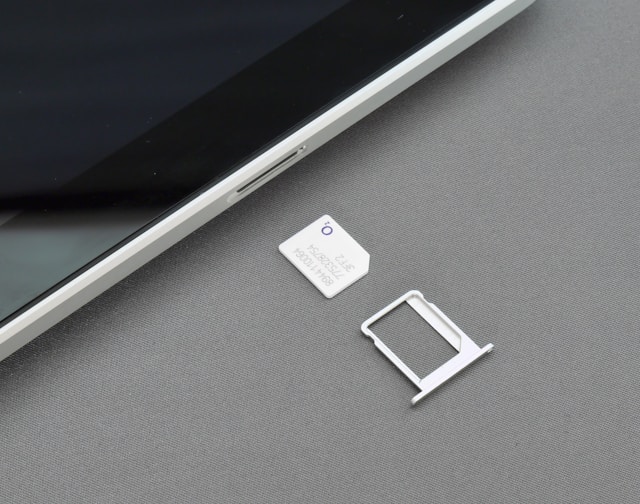




One thought on “How to Buy or Activate Etisalat eSIM on your phone”