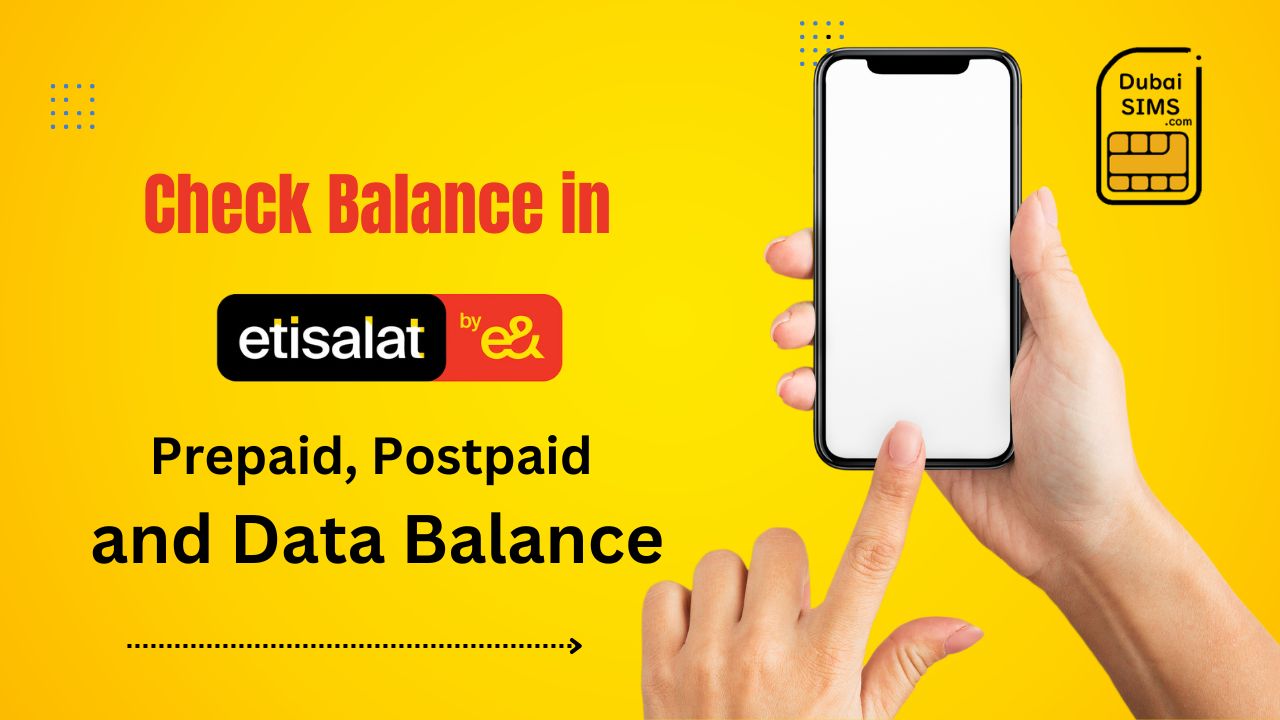There are many users of Five SIM in the United Arab Emirates, but they don’t know much about it. Especially people who have come to the United Arab Emirates for the first time and have chosen Five SIM. It also becomes difficult for new users to find out the Five SIM number check code. We are going to provide you with all the information about it in this topic, which you can use to find out your SIM number.
It is an MNVO network of Etisalat, but not many people know about it. There are many new and old ways to find this SIM number, which we are going to present here.
Five SIM Number Check Codes
To check your Five SIM number, you can use the following code:
- Dial *101# from your phone
- Select “Account Management” and reply with “1”
- On the third number you will see “Account information” so reply with “3”
- See the “Know my number” option and reply with its assigned command, which can be “3”
- Your mobile number will appear on your mobile screen
Knowing the mobile number is very important, as it is important for making calls, getting recharges, and many other important tasks. If you can’t find the SIM number despite following the USSD code method, then you can follow more methods here.
Call 121 to Know your Five Number
This is also a good method, but you must have balance in your SIM to do it. If you are looking to find out your SIM number for recharge, then this method will not be right for you. If you have a balance on your SIM, you add 121. Talk to the customer service representative and ask him about your number. He will tell you your number after getting some information from you.
Send an SMS with the word “MYNUM” to 1010
This is a very easy way to check Five SIM numbers. If you have a simple mobile device, then this method will be perfect for you. You have to go to messages to check your number and write a new message there.
Write “MYNUM” and send it to 1010. In a while, Five Company will send you a message with your mobile number. Save it to your mobile phonebook or any other safe place.
Call to Any Other Number
Many people are in a state of anxiety and forget that calling someone else will get their number. In such a case, they can find out their number. If you have another mobile phone and you also have a balance in your Five SIM, then follow this method.
Add the number of your close friend, relative, or neighbour and call them from your mobile phone. Also, you can find your number by sending a blank message. This is a much faster and free way to find out your SIM number. You can also use the Etisalat app.
If you already have an Etisalat login, you can view the number in it. For this, you must have an internet package or Wi-Fi. You can also call Five Mobile helpline number 800 544 or 166 from your phone.
Conclusion
Finding the SIM number is not a difficult task. When you buy a new SIM card, you get the number written on the SIM card package. You can find the number on the back of your SIM card package if you have one.
All the procedures are very simple, which you can use to find out your SIM number. I hope all these methods are helpful for you. If you face any further difficulty, you can call the company’s helpline at 166, visit the Five UAE website, or express your opinion in the comments.