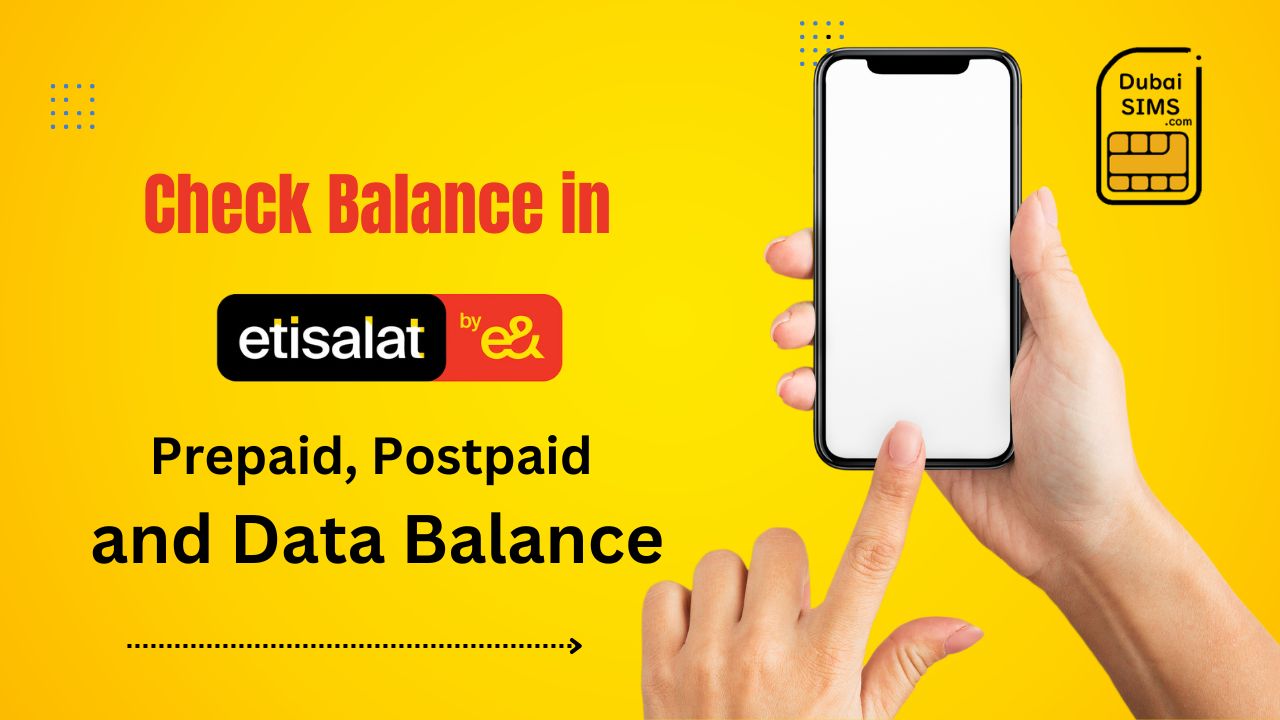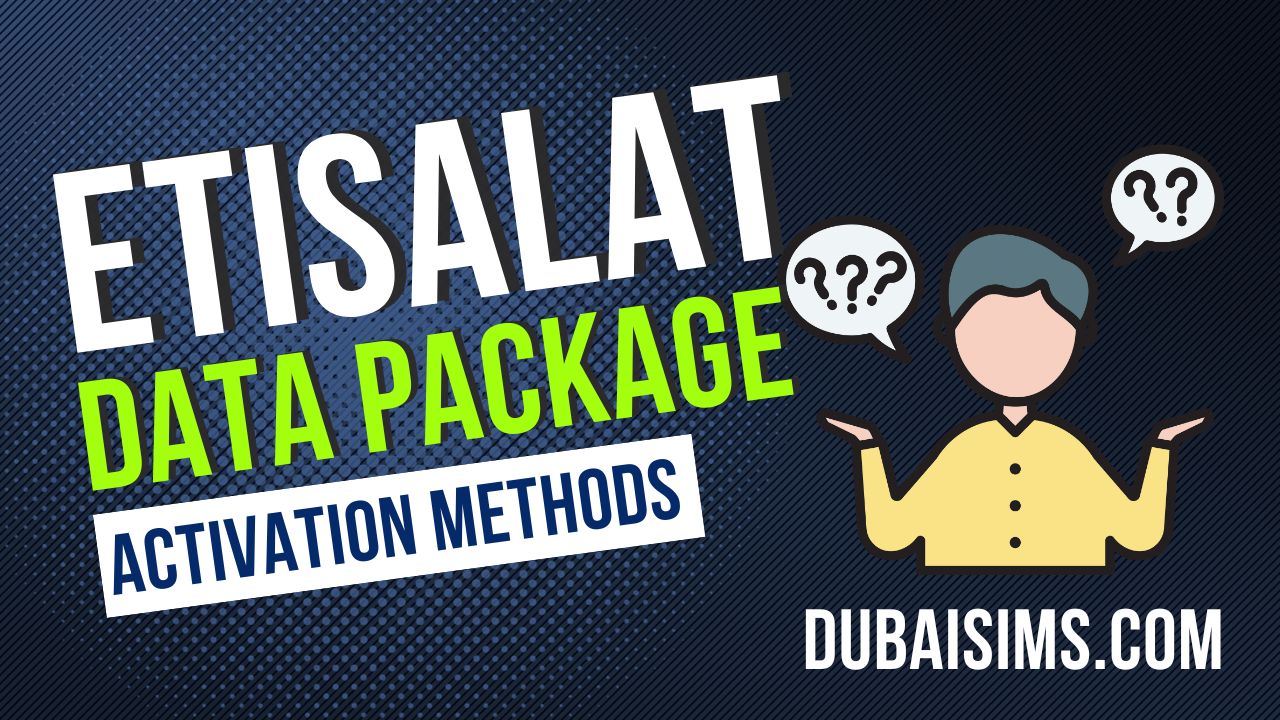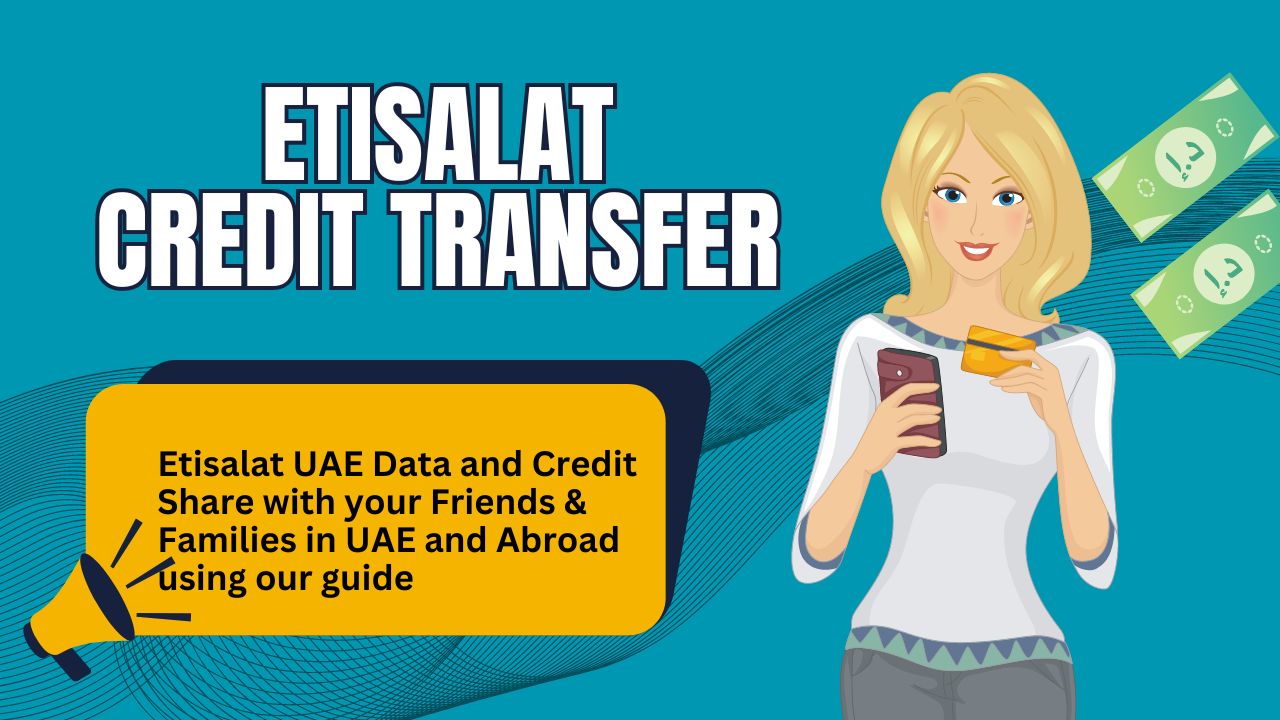Etisalat is a very popular telecom company in the United Arab Emirates that provides mobile phones, both prepaid and postpaid, as well as internet broadband and Wi-Fi services across the country. Apart from the United Arab Emirates, it also exists in the Middle East under a different name in many countries. Visitors to the United Arab Emirates mostly use this SIM, as its plans are available in all price ranges. In this post, we will tell you How to check Etisalat’s Internet Balance on prepaid, postpaid and traveller sim cards.
How To Check Etisalat Prepaid Balance
There are some codes that you have to dial to check the balance on your mobile phone. With USSD codes, you can also get new internet offers according to your tariff.
1. Check Balance Using USSD Code
Many people search for the Etisalat balance check code which helps them to know the expiry date and current credit in their SIM cards. Here are the latest balance check codes that you can use for free on Etisalat SIM.
- Dial *121# to check the status of your remaining balance in your prepaid sim
- Dial *101# to know the latest offers by Etisalat
- If you want to know special offers or deals of the day, dial *050#
2. Check Balance using the Etisalat App
You can also use the Etisalat app and can log in to your account to know the remaining balance. Here is the complete step-by-step method.
- Download and Install the Etisalat app on the Google Play Store and Apple Store
- If you haven’t account, create an account on the app or web
- Login to your account using your Emirates ID or mobile number
- The balance will appear on your app home screen, if not, you can go to my account and can see the current balance
How to check the Balance in Etisalat postpaid
Most postpaid users want to know their bills in advance before the end of the month. Sometimes, we need to check the balance in the postpaid sim so, can use this USSD code or method.
- Dial *142# to check the balance
- To receive balance information by SMS dial *140#
- Use the Etisalat app and see the bill section
Using the Etisalat app is a good and easy way because there is complete information about your sim card usage and balance history. So, I will recommend you use the Etisalat app.
How to check Etisalat Internet Balance
Checking the data balance in prepaid, postpaid and data sim is very easy. A common and free method is to use the Etisalat app where complete information is available on all user’s data packs. Here are some other methods that users can use to check data balance in Etisalat.
1. Check Etisalat Internet Balance Prepaid
You can see the remaining internet data balance on a prepaid SIM by using these methods.
- Dial *170#
- Send text “Data” to 1010
- Use Etisalat app
By sending the “Data” to 1010, customers will receive an SMS with complete details of remaining MBs or internet data. In the alternative, customers can dial *170# from any Etisalat prepaid sim to check the data balance.
2. Check Data Balance in Etisalat Postpaid
Postpaid customers can see the history of used data by using these steps:
- Send text “NP” to 1012: You will receive complete details of your remaining package
- Dial *101# to see the active package details
- Dial *140# for details of the remaining internet package
- Dial *170# to check only Data
- Use Etisalat app
By using any given method, customers can check their data balance in a postpaid sim.
Etisalat sends a message to users when 80%, 90% and 100% data is used to inform the user of the remaining internet data while using the internet. When user gets 80% internet usage message then he should use internet carefully. Because if the internet package expires and the internet continues to be used, there is a risk of depleting the SIM balance.
If you are not using Etisalat balance save offer then you should activate it. This will prevent you from being charged default internet rates for excess data usage and will keep your balance safe. If you are using an Etisalat Wi-Fi package that uses a SIM, you can get the remaining internet data by texting Data to 1010. Try to use most of the apps to save your time, and balance and keep an eye on your internet usage at all times. You can dial Etisalat balance check number UAE *170#.