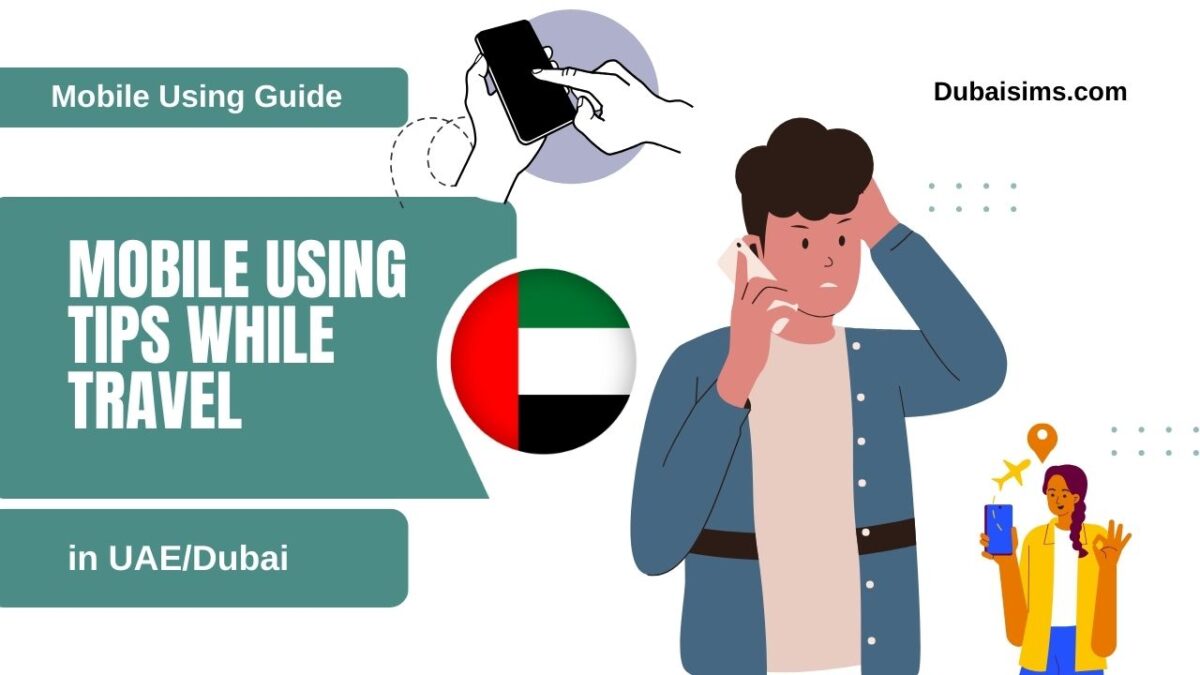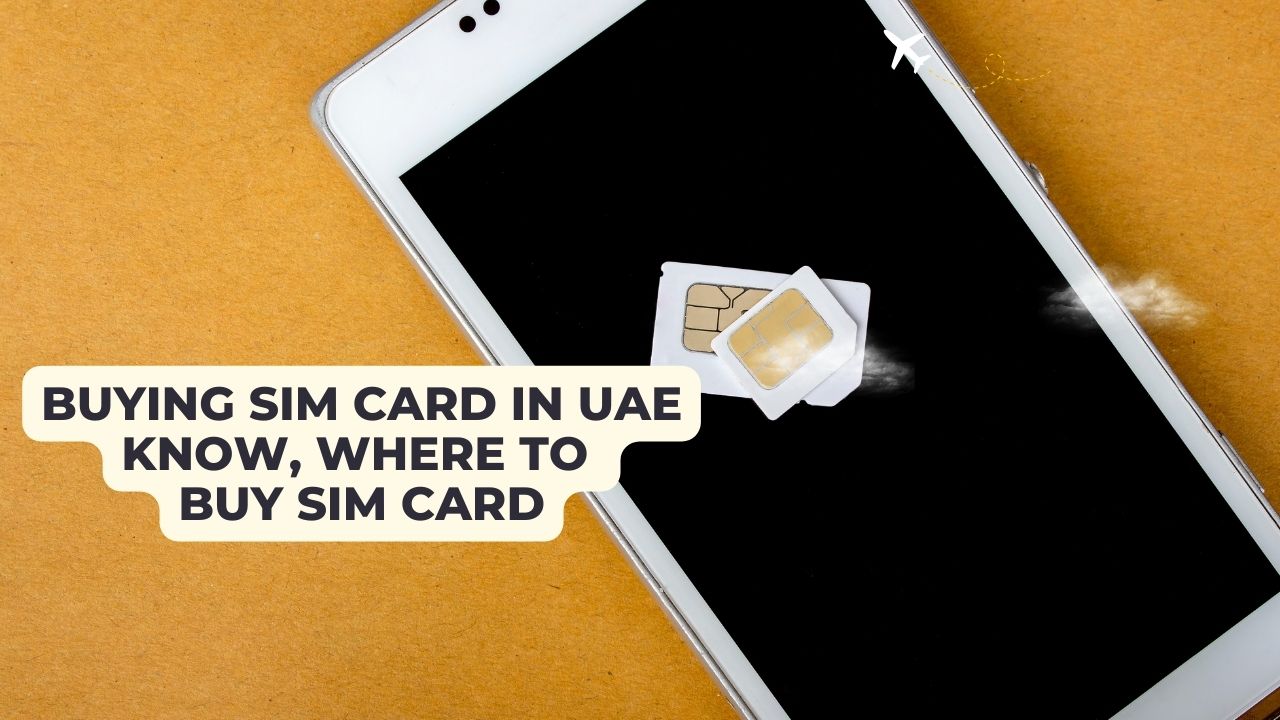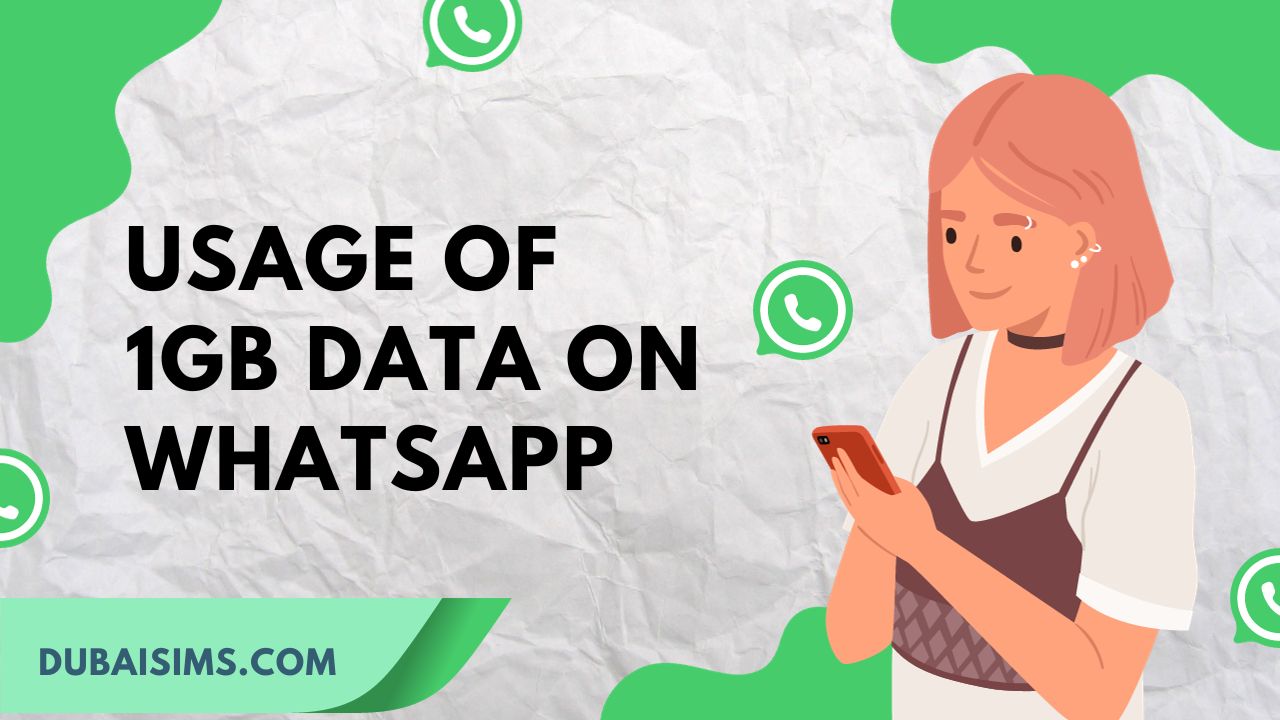Mobile phone is the only thing that makes all kinds of convenience for us while travelling. Its use can increase difficulties as well as ease for us even if we do not take any precautions for it. The United Arab Emirates is a modern country and Dubai is considered to be the most modern city in the world. If come to UAE you have to read how to use your phone while traveling in the UAE.
No matter where you are in the world, even if you are in Dubai, there are some tips for using a mobile phone that should be known so that it does not cause problems for you later.
Mobile phones are essential for viewing maps, and accessing local information. Many people find that their mobile phone drains the battery quickly while travelling. This can also happen because the mobile phone has to pass through some areas where there are no mobile signals and in such a situation it takes more effort to find the signals.
In such a situation, the mobile phone’s battery double drops even when your data is on. Here dubaisims will tell you some ways that you can follow to save your phone battery. You need to know this in the United Arab Emirates because public Wi-Fi is widely used there. In such a situation, the mobile phone’s battery also runs out quickly and your security is also at risk.
How to Use Your Phone While Traveling in the UAE
First of all, you have to turn on some things on your phone that will protect your security and privacy. There are some risks to using your mobile phone while travelling. If you’re not careful, you could be vulnerable to roaming charges, data theft, or your phone being lost or stolen. You can follow the measures I mentioned to avoid all these dangers.
1. Contact your carrier before your trip

If you are going to an area where mobile services are not available, you may turn on your mobile roaming service. Without a roaming plan, you may have to pay extra roaming charges. To avoid this, first of all, you should make sure that there will be signals at the place of your trip.
You can also contact your carrier to inquire about roaming charges such as calling or data. If you don’t need it, you can turn it off so that your account won’t be charged later.
If you have Etisalat SIM then you can read the Etisalat Roaming plans to see the latest updates about roaming plans for calling and data use. Du users can use the Du app to check the latest plans or also read Du call plans and Du data plans.
2. Set a PIN or passcode on your phone

This is important because if your mobile is lost or a stranger gets access to it, he will not be able to use it. This will keep the data in your mobile phone safe. That’s why you must set the PIN of your phone.
3. Install Find My Phone or another tracking app on your phone
If you lose your mobile then with the help of tracking apps you can track the location of your mobile phone. You can install Google’s Find My Device or any third-party app.
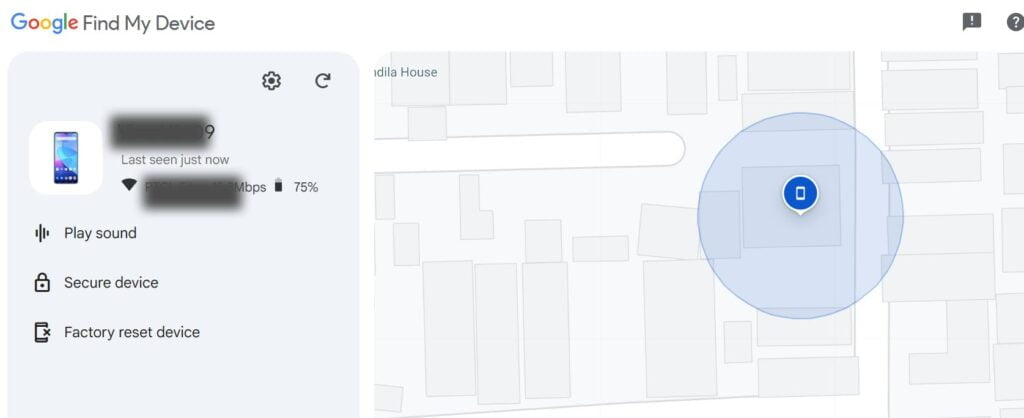
To locate the mobile phone, you have to log in to your Find My device on another device, after which you will be able to get its location information. Always keep your mobile location ON and use your mobile phone having a secure email account.
If your phone is lost, you should log in with your same email and search for Find My Device on Google. It will provide you with its information instantly. For this, your lost mobile should have data on or Wi-Fi connected.
4. Only connect to secure Wi-Fi networks
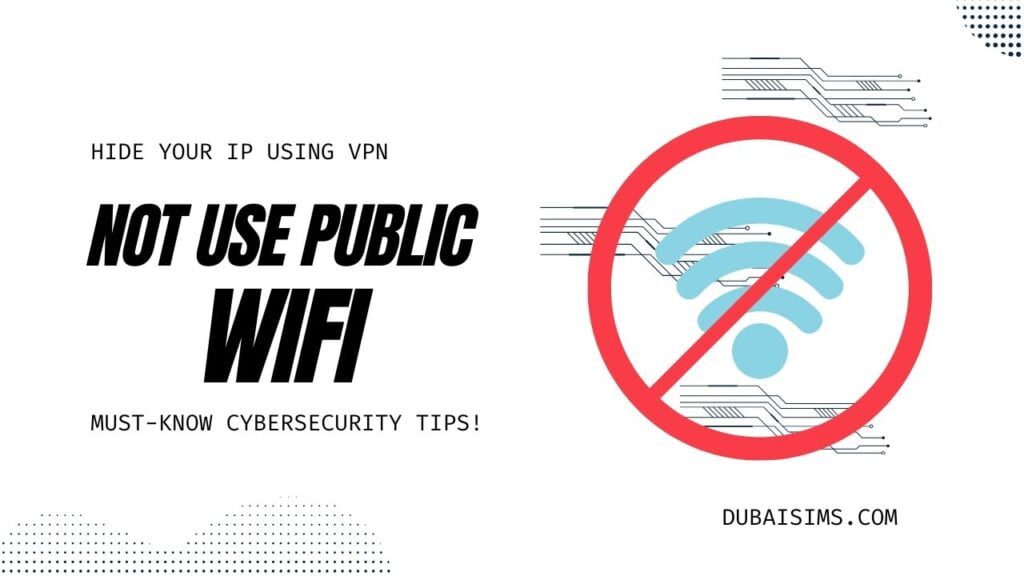
Avoid connecting to public Wi-Fi when you travel. It can be a threat to your security because you don’t know who is connected with it. Hackers can also hack your data using such types of Wifi networks. If you need public WIfi always use the VPNs to hide your IP address.
If you have a trusted Wifi network mostly by Du or Etisalat then you can use it without VPN. It is recommended to keep ON VPN while using public wifi whether you are still in a hotel or park.
5. Keep Mobile Battery Charge or Keep a Powerbank
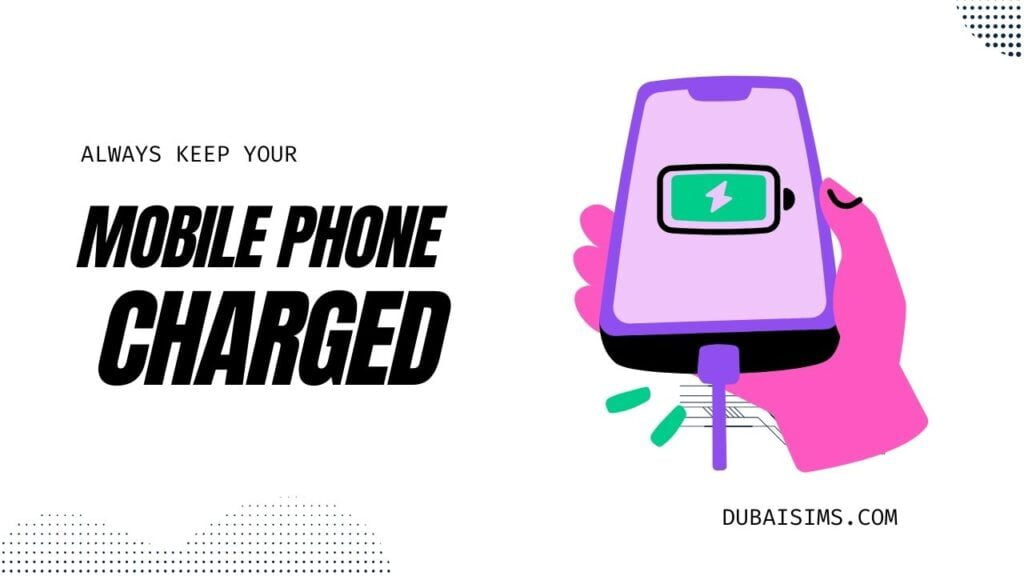
Mobile phones often run out of battery quickly while travelling. Most of them are due to GPS turned on in the mobile phone, frequent mobile network signal changes and many other reasons. Try to fully charge your mobile phone before leaving for the trip. If you can’t charge your mobile for any reason, you can carry a power bank with you.
Here are some tips you can follow to make your mobile phone battery last longer:
- Delete redundant apps on mobile
- Keep the screen brightness low
- Do not watch videos etc. on mobile phones as it drains the battery quickly
- Choose a good mobile carrier with good signal quality.
- Turn off Wi-Fi, Bluetooth, etc
Final Words:
In the end, I would suggest you use your mobile phone at least while travelling. If you do this, you will also plan your trip well and your mobile will also support you in times of need. In the United Arab Emirates, mobile phones also get very hot, so keep GPS etc. off so that it doesn’t get hot with background apps.