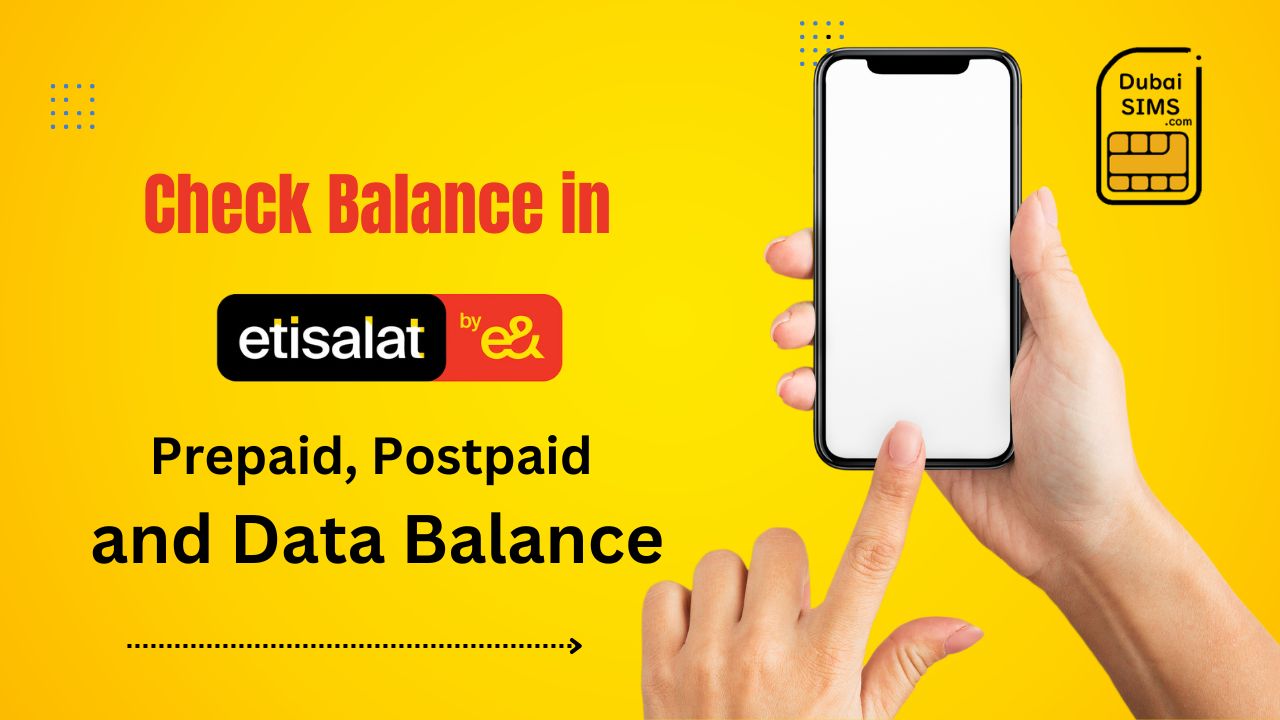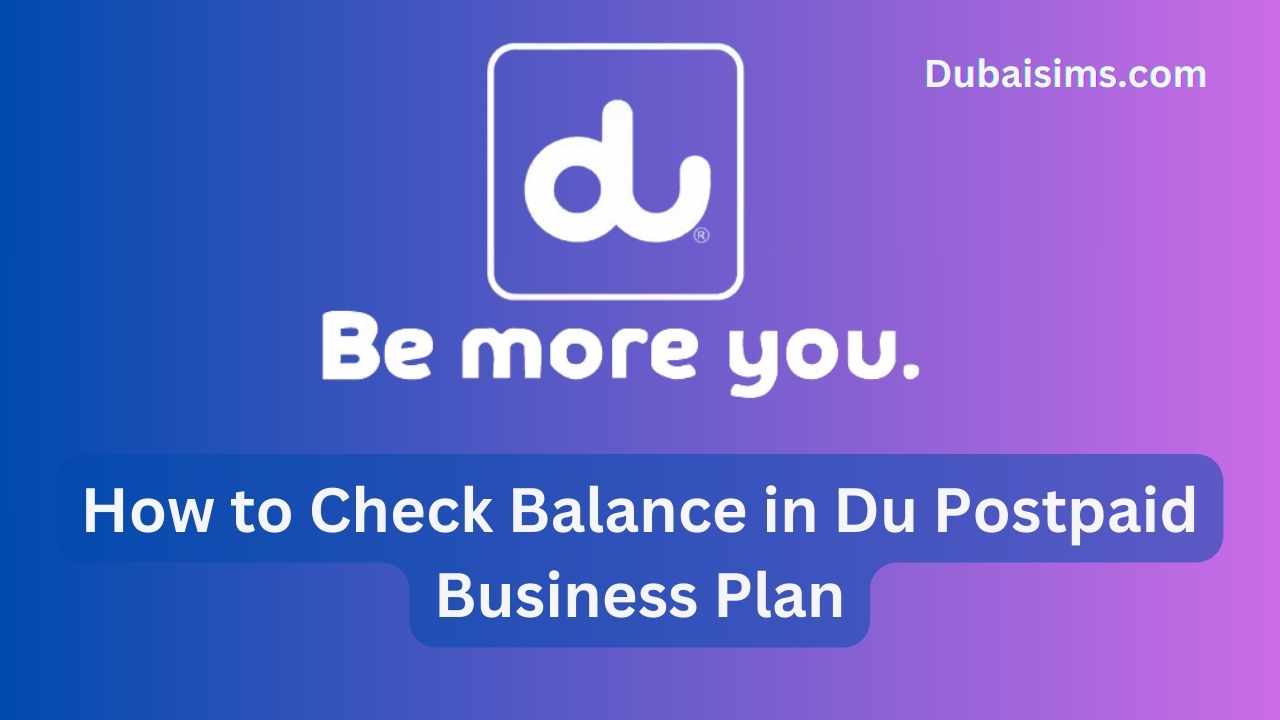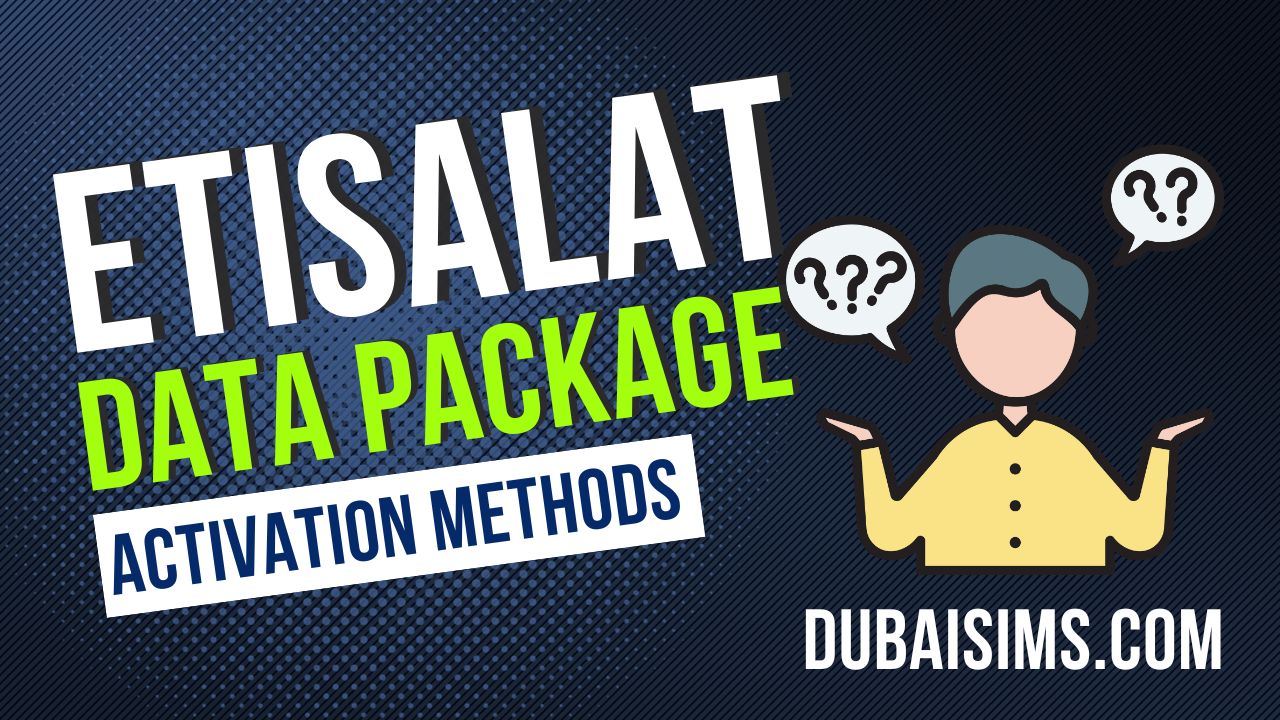Checking Du balance is not difficult, but if you are a new customer of Du, you need to know it. This post will explain how to check Du’s balance on prepaid and postpaid SIM cards. We will provide complete information if you have subscribed to an internet data offer and want to check the data balance. A quick way to check the balance is by sending an SMS “Balance” to 1335.
Du is the largest telecom network in the UAE, providing calling, internet, and roaming services. New and exciting customers can check their balance using the Du app and website login. When you buy a new sim card first time, you need the balance check code and data check code. Du USSD code *135# can help you check the balance, activate the package and see the complete account info. Remember *135# to know your account info on Du prepaid SIM.
Methods to Check Du Balance
There are multiple methods for checking the balance on the Du SIM card, both prepaid and postpaid. You can use any method which you want to apply.
- Dial *135# from your phone
- Send “Balance” to 1355
- Use the Du app
- Login to your account on https://www.du.ae/myaccount
1. Using the USSD Code
Customers can use the USSD code to check their balance and recharge their mobile phones. It is a simple and easy method that can be checked on every mobile phone, whether Android or keypad. This method is widely used because it is quick, easy, and memorable.
- Dial *135# from your phone
- You will receive an SMS with your balance information and its expiration date.
2. Sending Text Message
You can also check your SIM credit through SMS. It is free and can be used by prepaid and postpaid customers.
- Go to the messages and send “balance” to 1335.
- You will receive an SMS with your balance information and its expiration date.
3. Check Du balance using the app:
New and exciting customers can create an online account and check their balance using the app, including data balance, package activation and deactivation, history, and more.
- Download and install the Du app on your Android or Apple phone.
- If you don’t have an account, create one using your number or Emirates ID.
- Create a password and sign up.
- Login to your account using your mobile number, Emirates ID or password
- Now, you can see complete information about your number, including balance, usage history, and data balance.
How to Check Balance in Du Postpaid SIM?
Postpaid customers can know their bill in advance and also check the usage using the following method:
- Dial *135# from your phone
- Use the Du app
- Login to your account on https://www.du.ae/myaccount
If you want to know how much your bill will be, you can use this method. You can get all kinds of information using the app, including balance checks, data package checks, usage checks, etc.
How to Check Du Data Balance
After activating the internet package, it is mandatory to monitor its usage. If the internet usage exceeds the package, it can cause problems like balance cuts, premature data usage etc.
Du automatically sends notifications to its users if they have used up 70%, 85%, and 100% of mobile data. You can keep your eyes on your data usage after receiving this SMS so that you would not cross the data limit which can cause of extra balance deduction from your account.
New and old users should come to check Du’s data balance, whether they are postpaid or prepaid users. Here are the complete details to check the Du prepaid or postpaid data balance.
Postpaid:
You may know the data check code if you are a postpaid customer and have subscribed to a postpaid data package.
- Dial *135#
- In the given options, select my account.
- Now, select my usage.
By doing this, you will receive an SMS with the remaining internet and its due date.
Check Internet Balance Other methods:
- Send SMS “rewards” to 1233
- Use the Du app.
- Log in to your account on the Du website.
Prepaid:
Prepaid customers can check their data balance by sending the “Balance” to 1335. Here are alternative ways that you can use:
- Dial *135# > My Account > Data Usage
- Send “Balance” to 1335
- Use the Du app > My account > Data
- Log in to the Du website and see the complete details in my account section.
We have given you complete information on How to Check Du and data balances. If you want to know more about the services and packages of Du, you can get information by clicking on this link.
You can get much more information with the app’s help, like activating internet packages, checking your balance, activating and deactivating calls, and SMS packages. You can still find your SIM number using the app if you don’t know it.