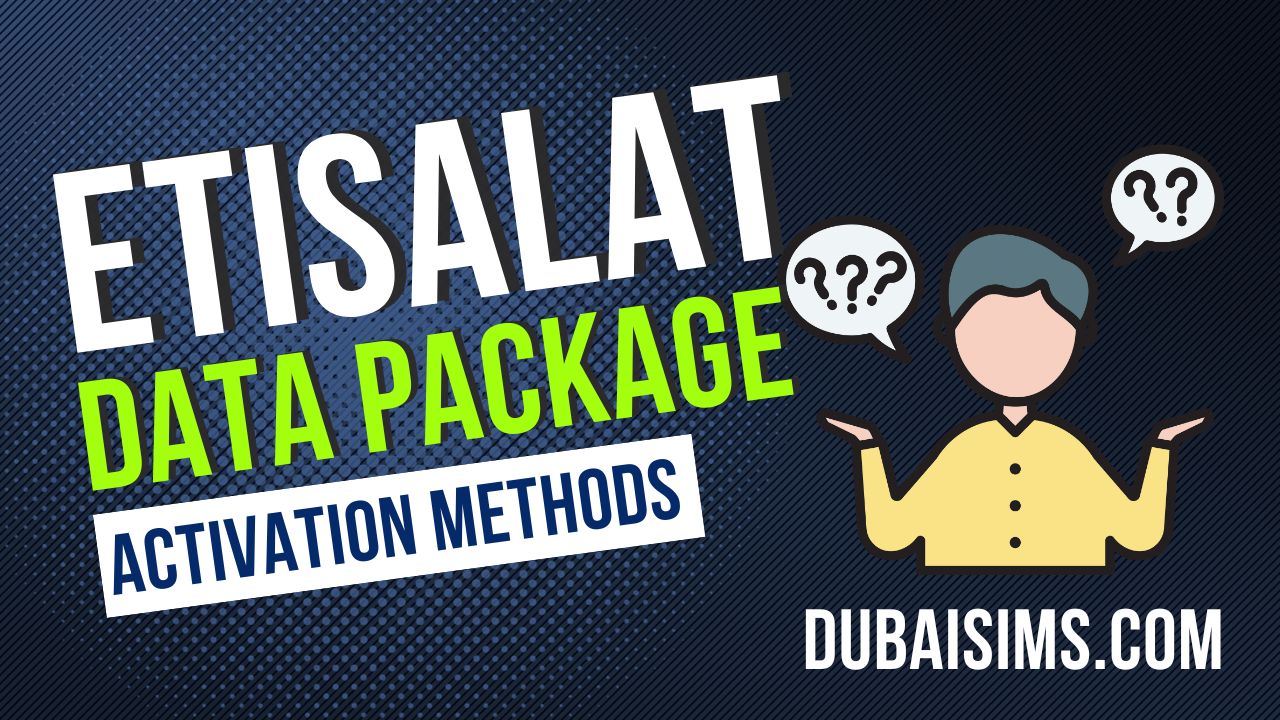If you lose your SIM card or mobile phone while in the UAE, you should find a way to block it. If you don’t know about all these, then you can get information about how to block Etisalat SIM and how to block Du SIM with the help of this post.
Just as it’s easy to buy a SIM card in the UAE, it’s easy to unblock it and unblock services. You can avail yourself of all the facilities while sitting at home. If your SIM is lost anywhere, you can immediately call your network’s helpline to get it blocked and unblocked. The procedure is very simple, as I will tell you below.
Block Etisalat SIM Card
There are two types of methods to block or unblock your lost or stolen Etisalat SIM online and over the phone. You can use any method that is easy for you.
Block Etisalat SIM Card Online: Using Etisalat App or Web
Those who want to block Etisalat SIM cards online can use this method. To use this method, you need an internet connection and a mobile phone with the Etisalat app. We will learn how to block or unblock Etisalat’s stolen SIM card using the Etisalat app here. Follow these steps:
- Install the My Etisalat UAE app onto your mobile phone from Google Play Store or Apple Store
- Open the app and sign in to your account (If you’re already logged in, skip this step)
- Tap on the “Manage” section
- Under “My Products & Services”, tap on “SIM Cards.”
- The list of numbers will appear in the app
- Select the number that you want to block and tap “Block”.
- This number will be blocked, which you can unblock easily by following the same method.
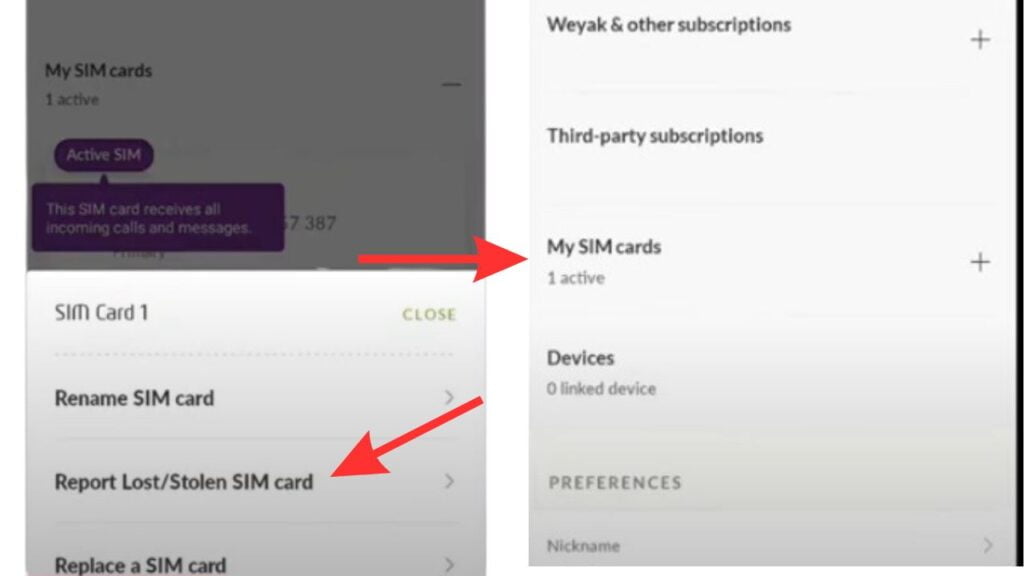
Block Etisalat SIMs by Calling Etisalat Customer Care 101
You can also block an Etisalat SIM card by calling Etisalat customer care at (101). It is a very easy and fast step if you do have not an Etisalat app.
- Call Etisalat customer care number 101 from any Etisalat SIM Card
- Select the option “Block or Unblock SIM Card.”
- Provide the security code and customer ID or Etisalat number
- Follow the instructions given by the customer care representative
- They will block your number immediately
- You can unblock your number if you find any time by following the same process again.
You need to provide the 4‑digit security key that you get during the activation of your SIM card. The activation key and customer ID can be got from the Etisalat app online or on your Etisalat bill.
Etisalat Customer Care Numbers for non Etisalat Users
| Dubai | +971 4 555 5555 |
| Abu Dhabi | +971 2 555 5555 |
| Sharjah | +971 6 555 5555 |
How to Block Du SIM Card
Du is the second most used telecom network which provides internet, calls, prepaid, and broadband value-added services. If you have a DU SIM card that you lost or is stolen then you should block this immediately. By doing this, you can prevent others from using this SIM card in any fraud. There are multiple methods to block a stolen or lost Du SIM card that you can use Which makes you comfortable.

Block DU SIM Using the DU App
Those who want to block Du SIM cards online can use this method. To use this method, you need an internet connection and a mobile phone with the Du UAE app. We will learn how to block or unblock Du’s stolen SIM card using the DU app here. Follow these steps:
- Install the Du UAE app onto your mobile phone from Google Play Store or Apple Store
- Open the app and sign in to your account (If you’re already logged in, skip this step)
- Tap on the “SIM Card” section
- The list of numbers will appear in the app
- Select the number that you want to block and tap “Block SIM Card”.
- Enter your security PIN and tap on confirm
- The SIM Card will be blocked and you can get the duplicate from the DU store and retailers
Block DU SIM Calling Du’s customer service
You can also block a DU SIM card by calling DU customer care at 155.
- Call DU customer care number 155 from any DU SIM Card
- Select the option “Block lost or stolen sim card.”
- Provide the customer ID or Etisalat number
- Follow the instructions given by the customer care representative
- They will block your number immediately
If your SIM is lost or stolen, you should contact your SIM company immediately so they can block it. The SIM card can also be misused if someone finds it, which can land you in a big problem.
Your SIM is your identity and do not give it to any unknown person. You can easily block lost SIM cards and mobile phones from your company’s app and helpline. There is no cost, but you may have to pay a fee of 20 dirhams when you go to get the duplicate again. In case of a lost mobile phone, call the police immediately and get the SIM card blocked. Using this guide, you can block Du SIM online and block Etisalat SIM online for free. I hope this will be helpful for you.