If you are living in UAE and using the DU SIM then you should know this method because it can help you in future and anytime when your Emirates ID expires. Many people face issues in renewing their SIM cards, most of whom are new users. In this guide, you can learn how to update Emirates ID in UAE pass online with Screenshots and step by step guide.
A SIM card has a usage limit, known as the expiration date. Once it expires, it becomes inactive, and we need to renew it. Additionally, reasons for SIM card renewal include passport expiration, Emirates ID expiration, and various other security reasons.
In this post, we will provide you with complete information on how to renew DU SIM card. You can do all of this from the comfort of your home, and I will guide you through the process here. Due to various reasons, we cannot inform you whether you need to pay a fee for SIM renewal.
This is because many SIM cards with packages often have postpaid plans. Additionally, SIM cards purchased by tourists are valid for a limited period. It is essential to renew such SIM cards; otherwise, you may need to purchase a new SIM card.
How to Renew Du SIM Card?
There are many ways to renew a Du SIM, among which online renewal is very easy and convenient. For this, you need to have Du App installed on your mobile. If the app is installed on your mobile and you have a logged-in account, you can renew it by paying a small fee.
The fee for this can range from 10 AED to 20 AED. If you have a postpaid SIM, you will need to pay the fee along with your package. Prepaid users can also renew their SIM for free, for which they need their valid Emirates ID. In short words, you can renew Du SIM using these methods:
- Using Du UAE Online Web portal
- Renew SIM using the DU UAE app
- Going to the Du UAE office and calling the customer support centre
- Using the UAE Pass
- Recharge the SIM card of AED 30, AED 50 and AED 100 (Visitor SIM Cards)
You must have cleared your loans taken from DU and Virgin UAE before processing. These methods can used for the renewal of Virgin UAE SIM cards.
DU SIM Card Renewal With UAE Pass
Use the following method to renew your DU SIM Card Online in UAE. This method is 100% safe and working which is valid for all prepaid and postpaid customers. Before continuing to the steps, make sure that you have installed the DU UAE and UAE Pass app on your mobile phone.
Update Emirates ID in UAE Pass Online
When your sim card is expired, it means that you have to renew it. You can do this by logging in to your UAE Pass app and adding your new Emirates ID pictures. You can do this by following the method:
Login to UAE Pass and upload your Emirates ID
When your sim card is expired, it means that you have to renew it. You can do this by logging in to your UAE Pass app and adding your new Emirates ID pictures. You can do this by following the method:
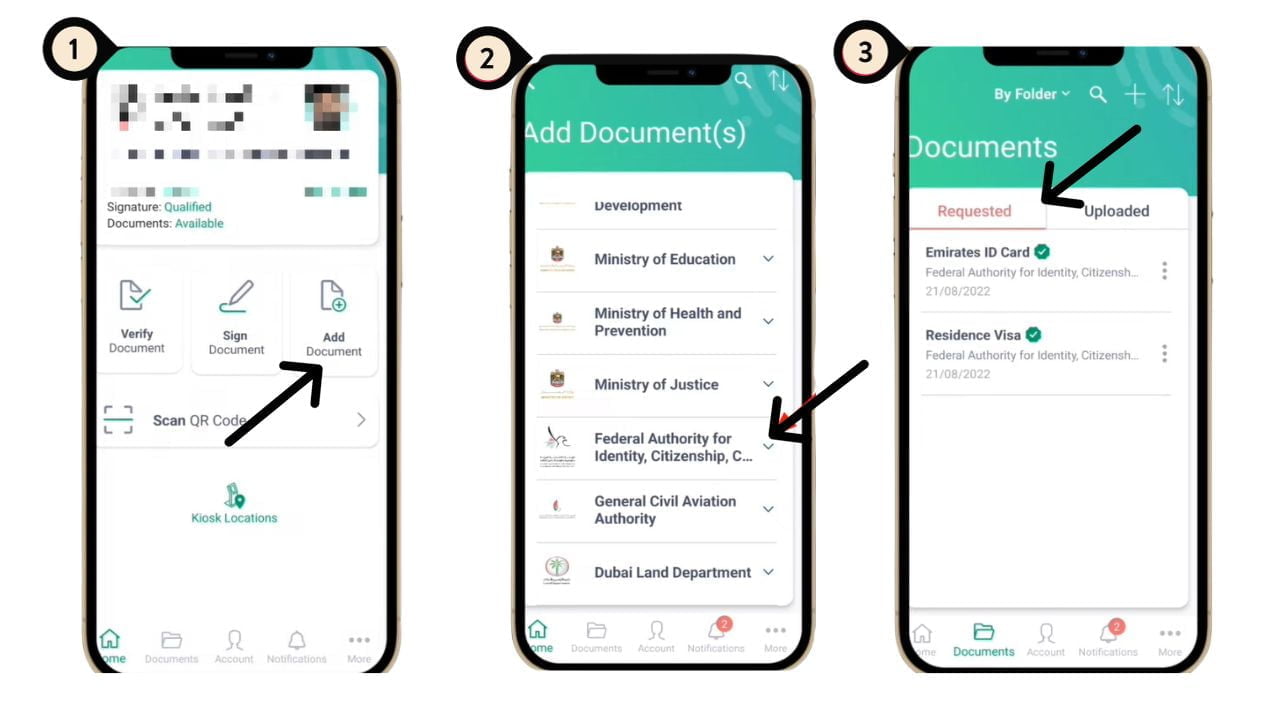
1. Open the UAE Pass App and log in to your account
2. Tap on “Add Document“
3. Look for the section “Federal Authority for Identity and Citizenship” and tap on it
4. Upload the Emirates ID number
5. Wait for a moment, your Emirates ID will be verified and the Green tick will appear
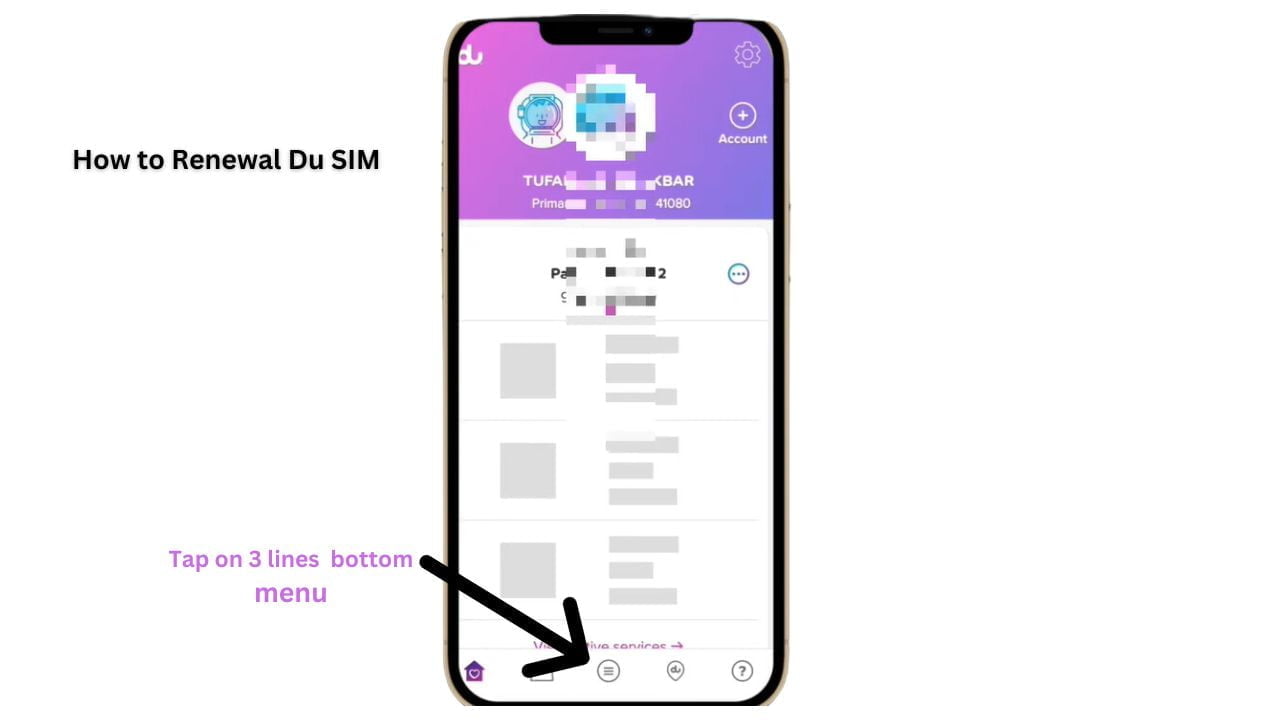
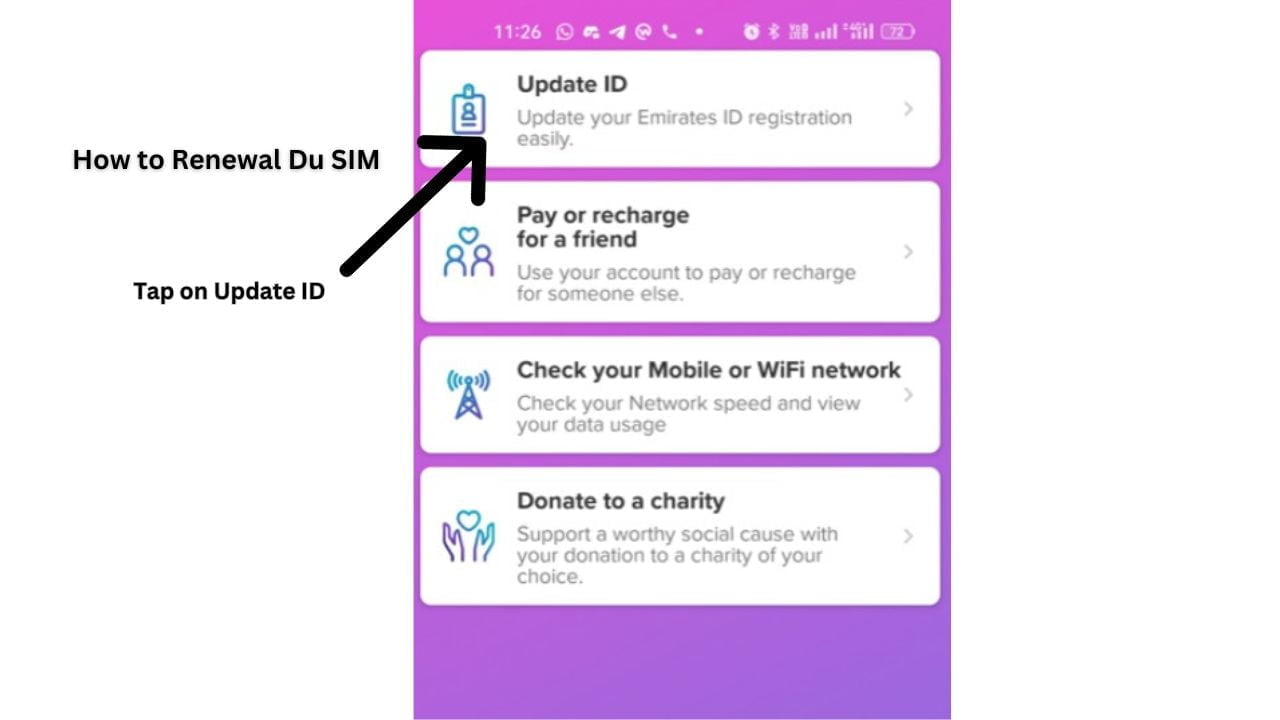
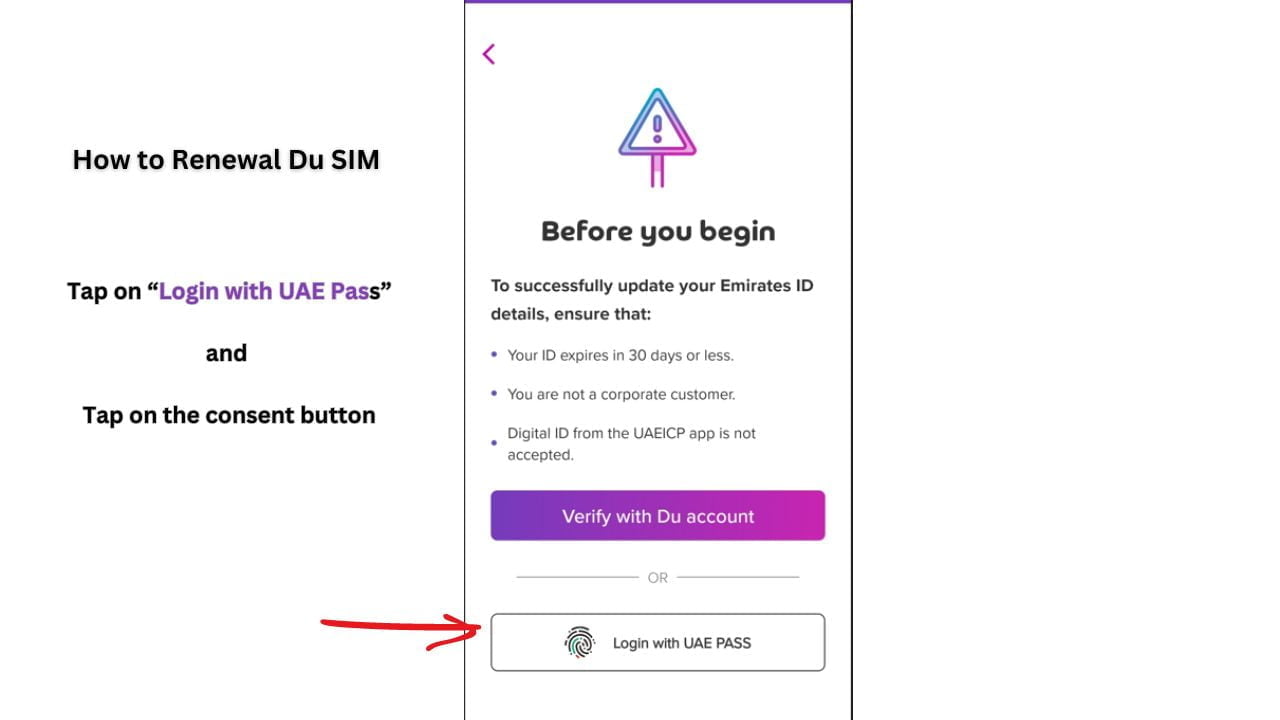
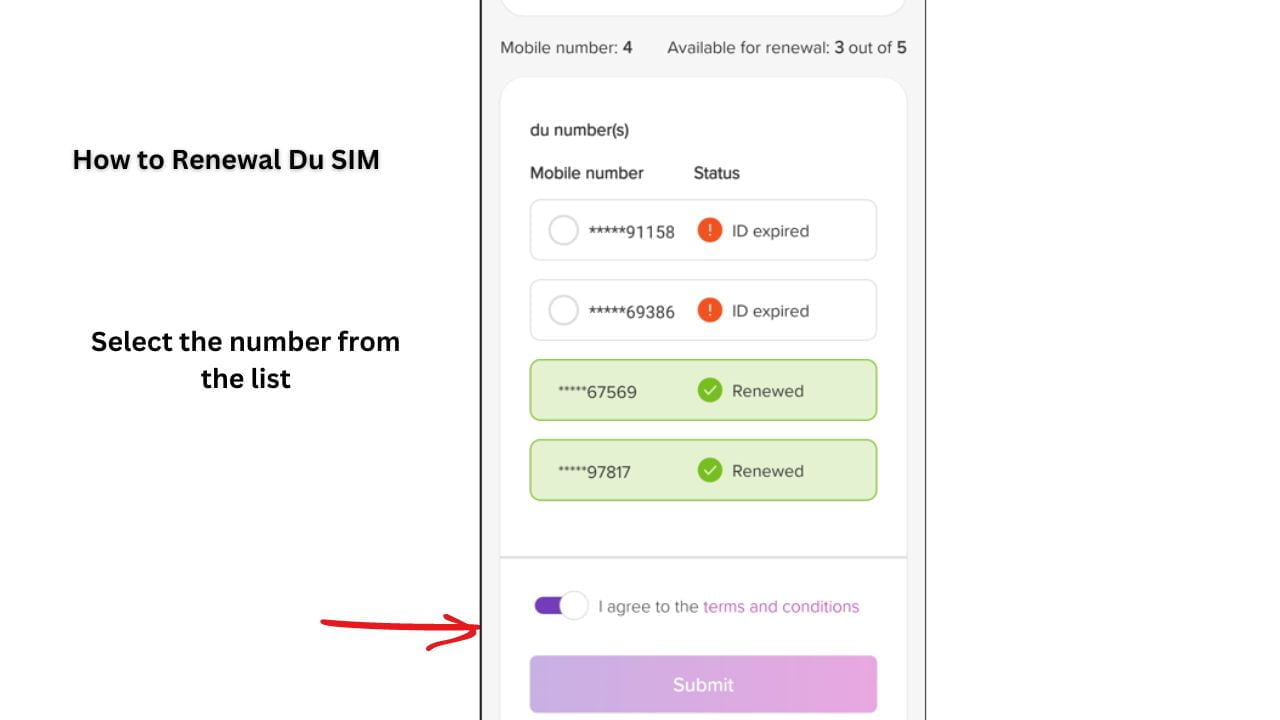
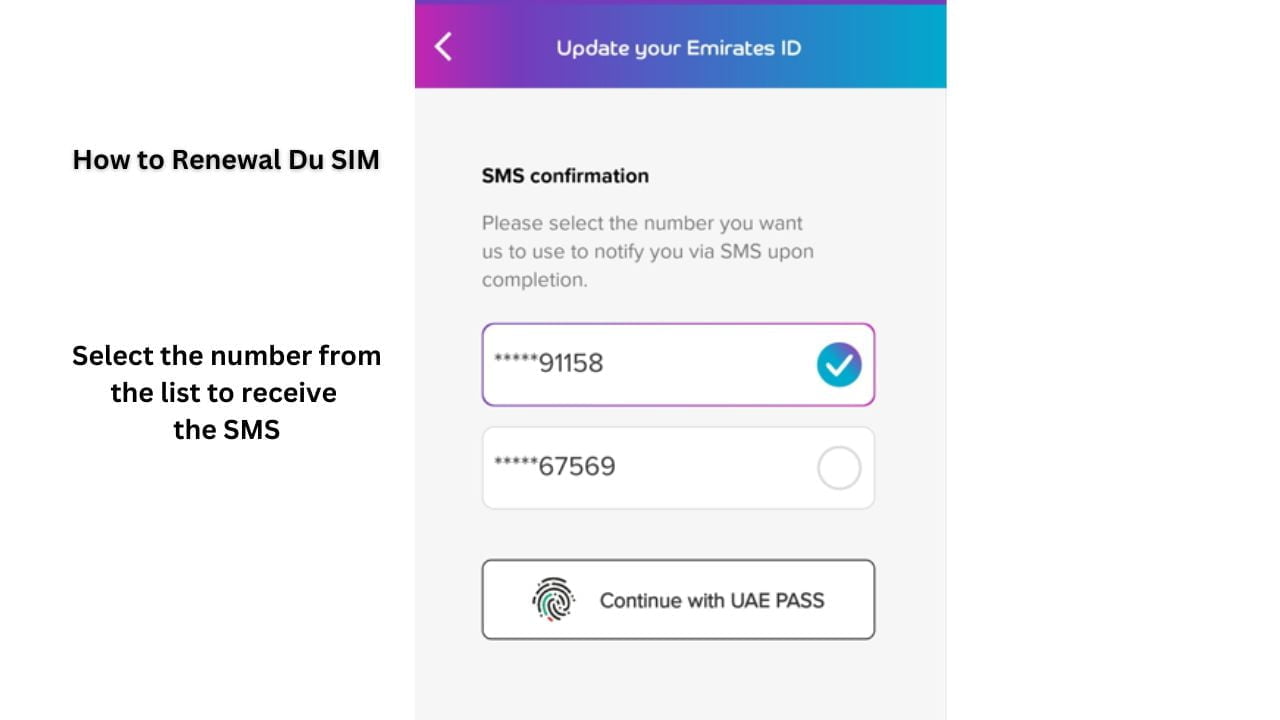
Many people make the mistake in this section of selecting a blocked number, sp they did not receive SMS. You should avoid such mistakes and select an active number, receiving calls and messages. After selecting the number, tap on Continue with UAE Pass. You will be redirected to the UAE Pass app where you have to consent to sharing the information.
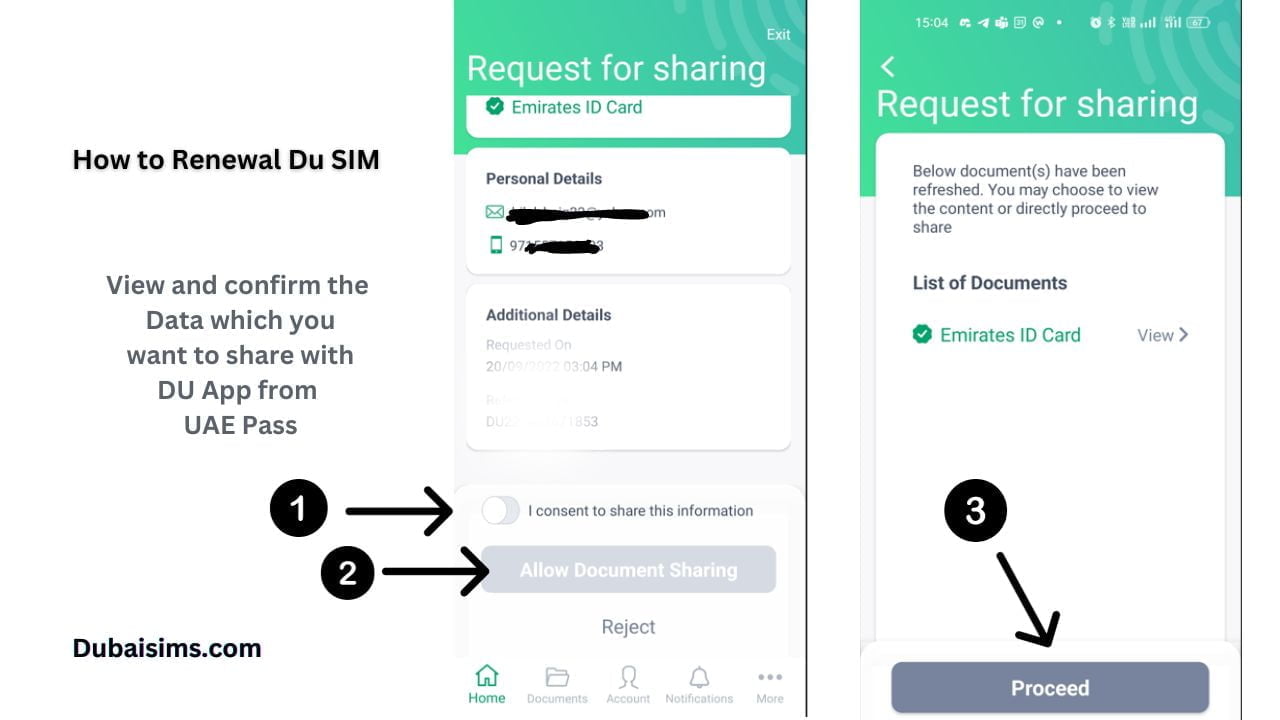
Check Du SIM Renewal Status Online
Usually, Du takes 24 hours to renew the Du SIM through the UAE Pass process. However, it may sometimes take more or less time. If you have completed all the steps correctly, you will receive a confirmation SMS within a few hours stating that your SIM has been renewed.
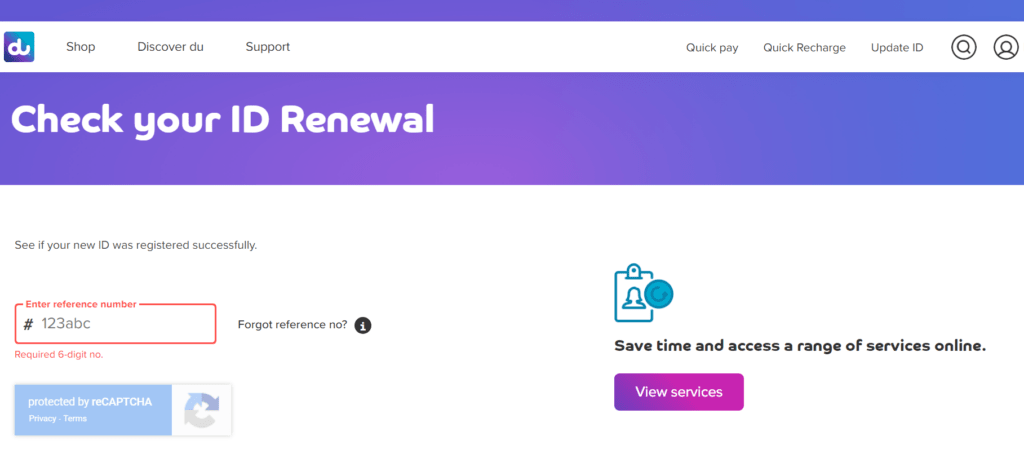
You will also receive a reference number when you apply, which you can enter on Du’s website to check your renewal status. To check through the website use this method:
- Open the Du website page “ID renewal” on your phone or desktop
- Enter your reference number which you receive on SMS or the app
- Click on “Check Status” and see the results
By using all the steps, you can renew your SIM easily at home. Please note that charges for SIM renewal will apply if you have selected a package with it. If you have already taken a loan, Du will ask you to pay that amount.
You can go to any Du office, sales point, or any authorized Du shop to renew your SIM and also make the payment. In the coming days, Du might change its policy, after which you may need to pay a fee for SIM renewal. We will keep you updated on this. If you want to know more about Du, you can enter the Du section to see all its offers and solutions.

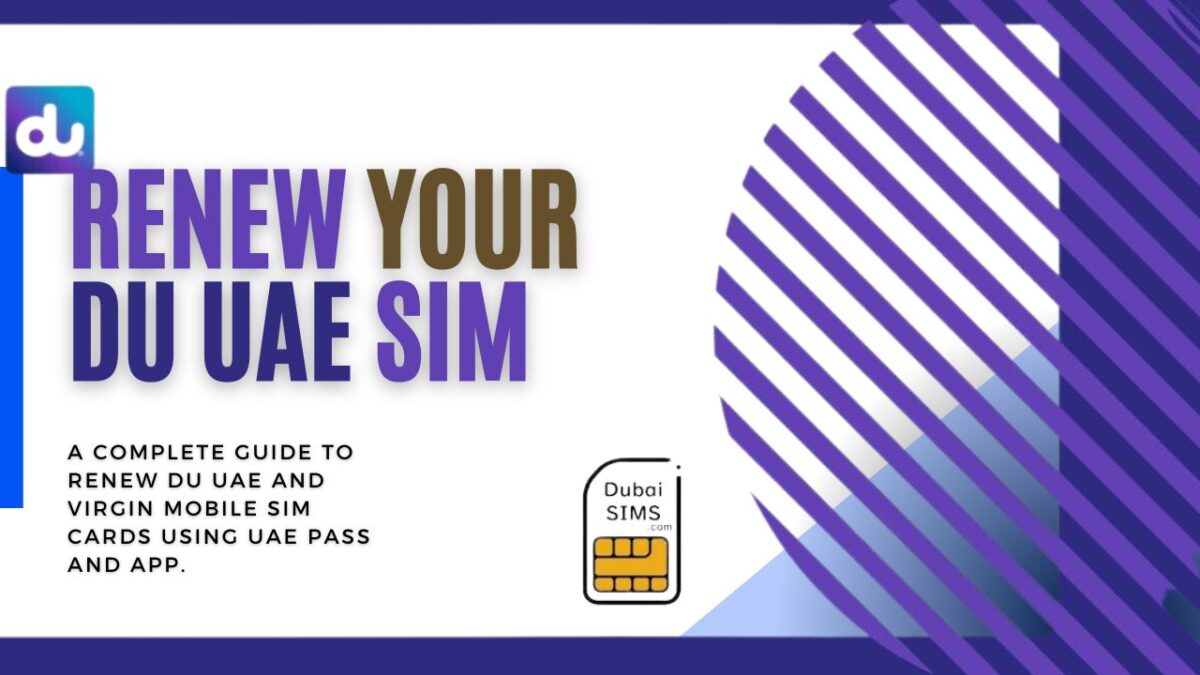
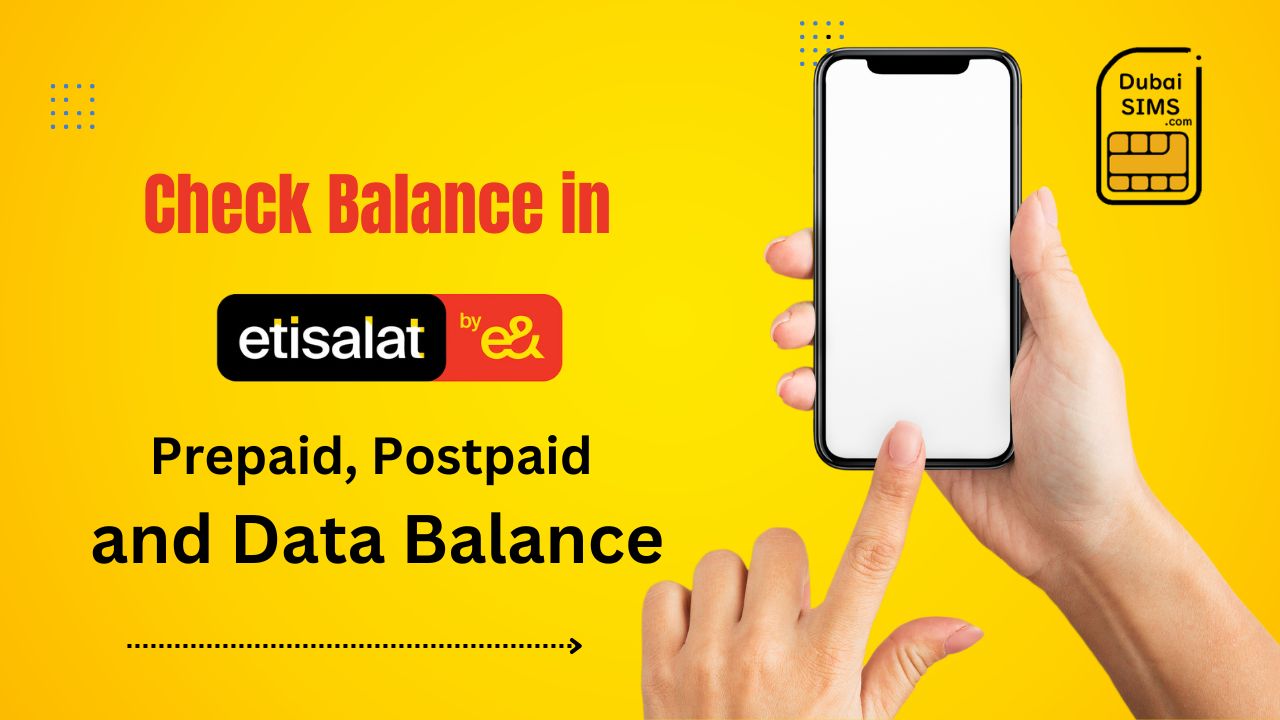




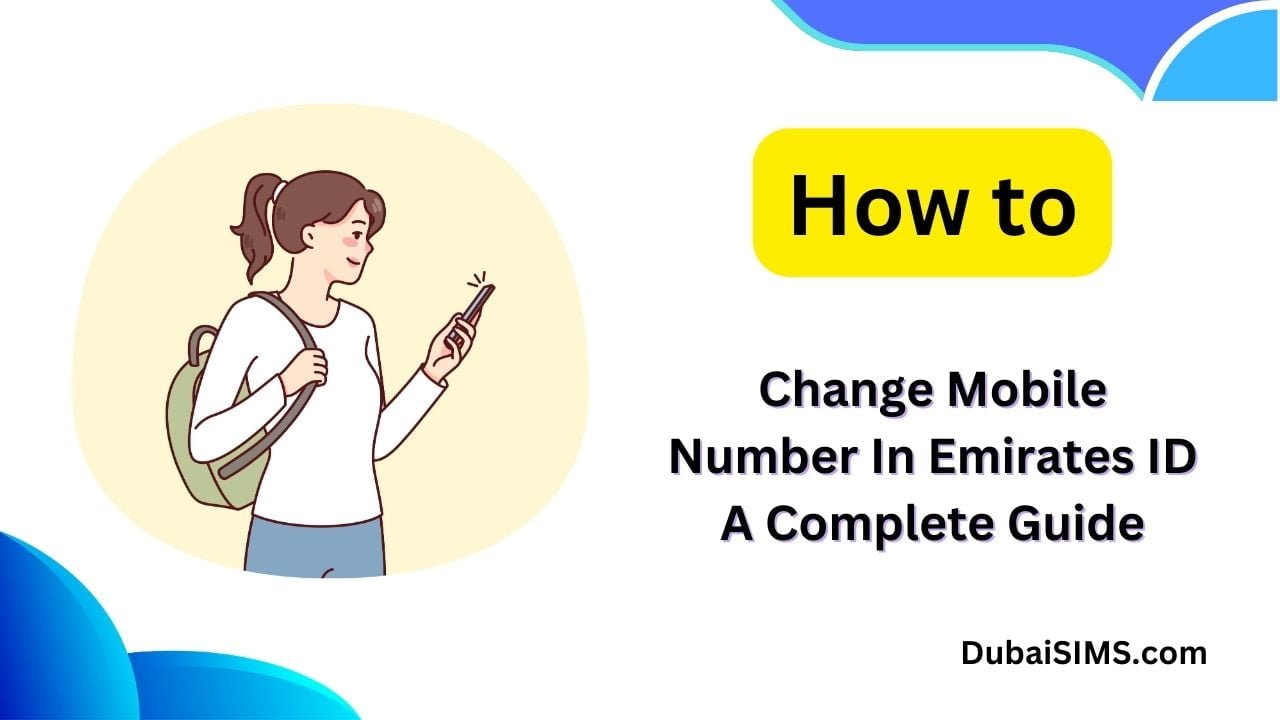
Sim renewal