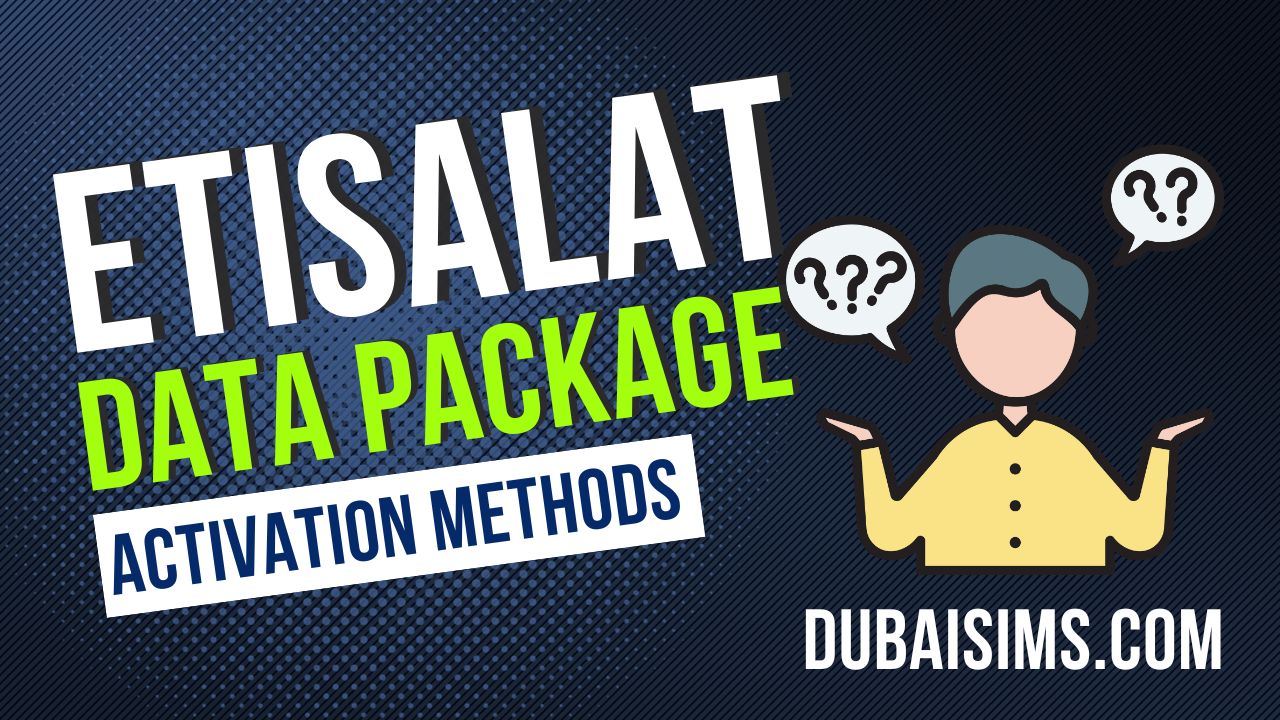Etisalat is one of the best telecommunication networks in the UAE, offering mobile, internet, landline, TV, and home internet services. Many prepaid and postpaid users subscribe to Etisalat internet packages but don’t know about their unsubscription methods.
There are many internet packages that are auto-renewed after expiration; mostly, users have to issue balance deductions each time for the same service subscription. In this topic, we will tell you the 5 best steps to cancel the Etisalat Internet Package.
How to Cancel Etisalat Internet Package
When you subscribe to any internet package as per your requirement, most of the packages are automatically subscribed if there is a balance in the SIM after expiry. People who don’t need it again lose their balance, which they get worried about, and start looking for a way to get rid of it. Here, you will be told about different methods that you can use according to your convenience.
Cancel the Etisalat Internet Package by dialing a USSD code
This is a simple and free method that you can use on any mobile phone. For this, you have to dial some USSD codes from your mobile phone and follow the instructions.
Method 1:
- Dial *170# and follow the instructions
- You can unsubscribe from any package for free
Method 2:
- Prepaid customers can dial *101# on their phone
- Select Account Management by replying with “1.”
- Now, select “2” Allowance inquiry
- Active Packages will appear on the screen and you can unsubscribe easily
- Upon deactivating the packages, you will receive a confirmation SMS and then be unable to use the internet.
Deactivate all Active Packages on Etisalat
If you want to remove all the packages from your SIM, then by following the given method, you can do it successfully. Note that doing this will delete all internet, calls, and other services on your SIM, and you will not be able to use it again.
- Dial *123# and follow the instructions to unsubscribe from all services
- Dial *101# and call at 101 to unsubscribe from your active packages
- Use the Etisalat app and web portal to deactivate the Etisalat internet packages
How to Stop Etisalat Auto-Renewal Services and Packages
As I told you above, most of the packages are automatically subscribed again after being subscribed. They will remain active with your SIM balance until you cancel them. You can terminate the Etisalat Auto-Renewal Services using this method.
- Dial *170# from your Etisalat SIM
- A menu list will appear on your mobile screen
- Reply with “Deactivate your current data plan.”
- Select the plan and reply with 1 to confirm
- The activated data package will be unsubscribed immediately from your SIM
- You will be informed through an SMS
Cancel Etisalat Internet Package Using Text
This is another amazing and working method for prepaid and postpaid customers. To use this method, you may know about the activate package activation code. If you have subscribed to a 1GB data offer whose subscription code is “M1G” then you have to send C M1G to 1010. If you have subscribed to any internet package that is auto-renewed and want to unsubscribe, then use this method.
- Write an SMS “C (space) YourBundleCode” and send it to 1010
- For example “C M1G” to 1010
Call customer care:
You can also call 101 on the Etisalat helpline and ask a customer representative to deactivate the packages on your SIM. They will check the details and unsubscribe your active extra packages after some verifications.
- Call from Etisalat: Dial 101
- For other networks: +971 400444101
Deactivate Etisalat Packages and Services By Visiting the Store
After using all the given methods, if you fail to unsubscribe and deactivate any package on your SIM or phone, you can visit the Etisalat store. You must bring your Emirates ID and contract form (if you have one) to cancel the Etisalat packages and services.
Customer representatives will provide you with a form for Etisalat Internet cancellation, which you have to fill out and provide the reasons for cancellation. After doing this, your internet connection will be disconnected and deactivated within a few hours. You will be informed through an SMS to your registered mobile phone number.
USSD Codes to Deactivate Etisalat Internet Packages
| Package | Unsubscribe Method |
|---|---|
| 10GB Postpaid Data Plan | Send “C 10GB” to 1010 |
| Daily Roaming Data Plan | Send “RDD” to 1010 |
| 500MB Daily Combo Plan | Text “C RDC500” to 1010 |
| 1GB Daily Combo Plan | Text “C RDC1″ to 1010 |
| 2GB Daily Combo Plan | Text “C RDC2″ to 1010 |
| 5GB Daily Combo Plan | Text “C RDC5” to 1010 |
| 10GB Daily Combo Plan | Text “C RDC10″ to 1010 |
| Daily Combo Plan | Text “C RDC” to 1010 |
Use the Etisalat App and Web Protal
You can also use the Etisalat app and log in to your account on the Etisalat website. If you have not created an account, you can do this by just downloading and installing the app and entering your Emirates ID, mobile number, and email address.
- Download and Install the Etisalat app from the Play Store or Apple Store
- Login to your account and tap the manage button
- You will see the list of all active packages
- Under package details, you will also see the unsubscription and cancellation option
- Click on the unsubscribe button
- Confirm it by entering your password (If required)
- The package will be unsubscribed and you will be informed through an SMS
You can use these codes according to your services and plans to deactivate the package. Keep in mind that, after unsubscribing to any package, you will not get a refund and cannot use the internet again. To use the internet, you have to resubscribe to the offer.